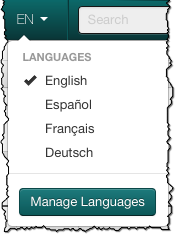
- In your Topic Editor, open the language menu from the top bar (to the left of the Search box)
- In the language menu, click the Manage Languages button, which will open the Language Manager screen.
- In the Language Manager, first select the language you want to add from the drop down, then click +Add.
- Click Save Changes at the bottom right.
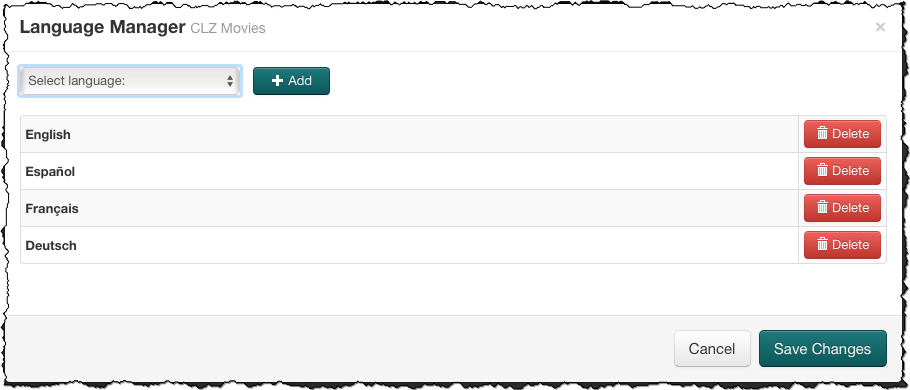
Last modified:
17 Mar 2016
Need more help with this?
Don’t hesitate to contact us here.



