Saving as a Draft
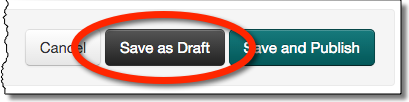
However, in some situations you may need to make larger changes to a topic. Changes that you only want published to your live manual when they’re complete.
This is what the Save Draft button is for. It lets you save your changes without publishing them.
While you are working on a Draft version of a topic, the last published version of that topic will still show in the live manual. Also, the ToC on the left will alert you of any unpublished drafts by showing a little pencil icon to the left of topic titles.
Publishing your Draft

Need more help with this?
Don’t hesitate to contact us here.



