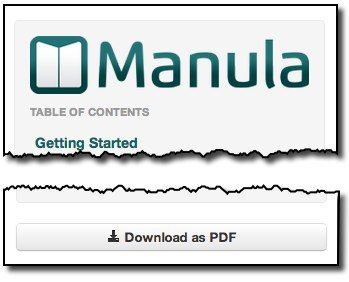
So it’s good to provide an alternative, a downloadable PDF that users can download to their local computer or mobile device, for offline reading. Or they may even want to print the manual for the full offline reading experience :-)
Manula lets you create and update a downloadable PDF version of your manual, which will automatically appear as a button under the Table of Contents of your live manuals.
Generating a PDF version of your online manual
Creating or Updating the PDF version of your manual can be done in the Generate PDF screen, which you can reach from the main menu (just click the menu icon top left).
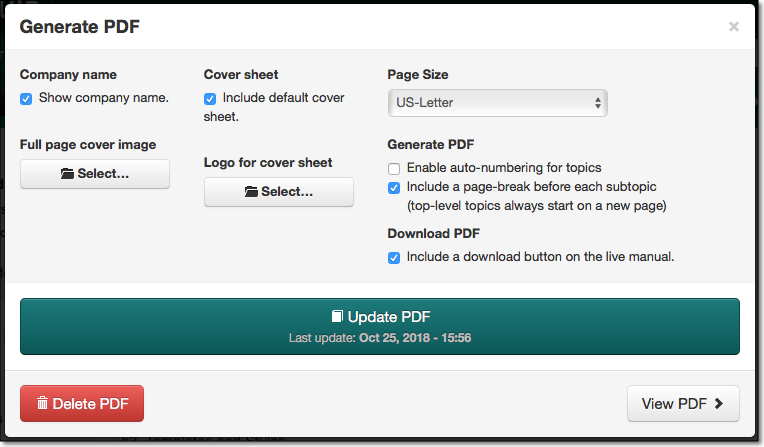
Page breaks before every topic or only top-level topics?
By default, the PDF generator includes a page-break before every topic in your manual. This works well for manuals with mainly long topics, especially while reading the PDF on a computer or tablet.
However, if you have many short topics, or if the main purpose of your PDF is for printing, then you may want to uncheck the Include a page-break before each subtopic option in the Generate PDF screen.
Viewing and downloading your manual in PDF format
To open the generated PDF version of your manual, use the View PDF link located at the bottom right of the Generate PDF screen. Alternatively, you can always find the PDF using the Download as PDF button in your live manual (see the screen shot top right).
If you want to download the PDF to your local computer, just right click the link or button and choose “Save Link As…”, “Save Target As…” or “Download Linked File As…” (depending on your browser).
Need more help with this?
Don’t hesitate to contact us here.



