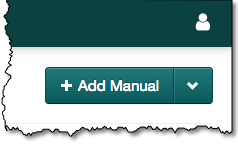
However, if you just created your Manula account, it will be completely empty. So let’s create your first manual now. Here’s how:
- Click the big green + Add Manual button at the top right.
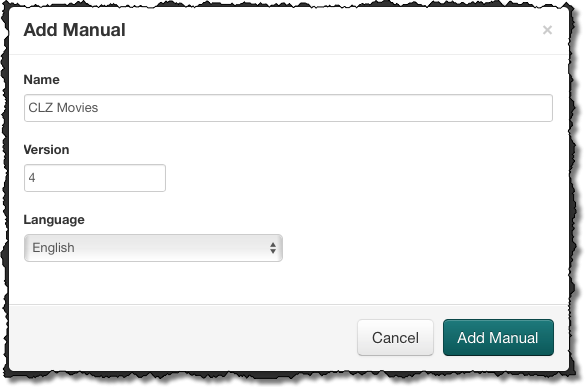
- In the Add Manual screen that appears, enter:
- the name of your new manual. Don’t worry, you can always change this later.
- the version of your manual, e.g. the version of the product this manual is about. If you’re not using product versions, just enter “1”.
- the language of this manual.
- Now click the green “Add Manual” button.
Your new manual will be created and then immediately opened in the Manual Editor.
Next step: create your first manual topic.
Last modified:
24 Oct 2018
Need more help with this?
Don’t hesitate to contact us here.



