The Data Source tab is the second tab on the Configure Lightning Conductor App dialog and allows you to set the scope of your content aggregation, specify the type of data to aggregate, item limits and filter options. The Data Source tab displays different options depending on the Data Source provider selected on the App Part tab:
Object Model Rollup Provider Data Source configuration
When the Object Model Rollup Engine Provider is selected on the App Part tab, then the Data Source tab consists:
- One check box, Show Selection of Lists for Columns
- up to 5 sections:
Search Rollup Engine Provider Data Source configuration
When the Search Rollup Engine Provider is selected on the Web App tab, the Data Source tab consists of two sections:
Select a Result Source, such as, Documents and optionally refine the search results using the Query text list. More information can be found in the Configuring Data Source for the Search engine section of this document.


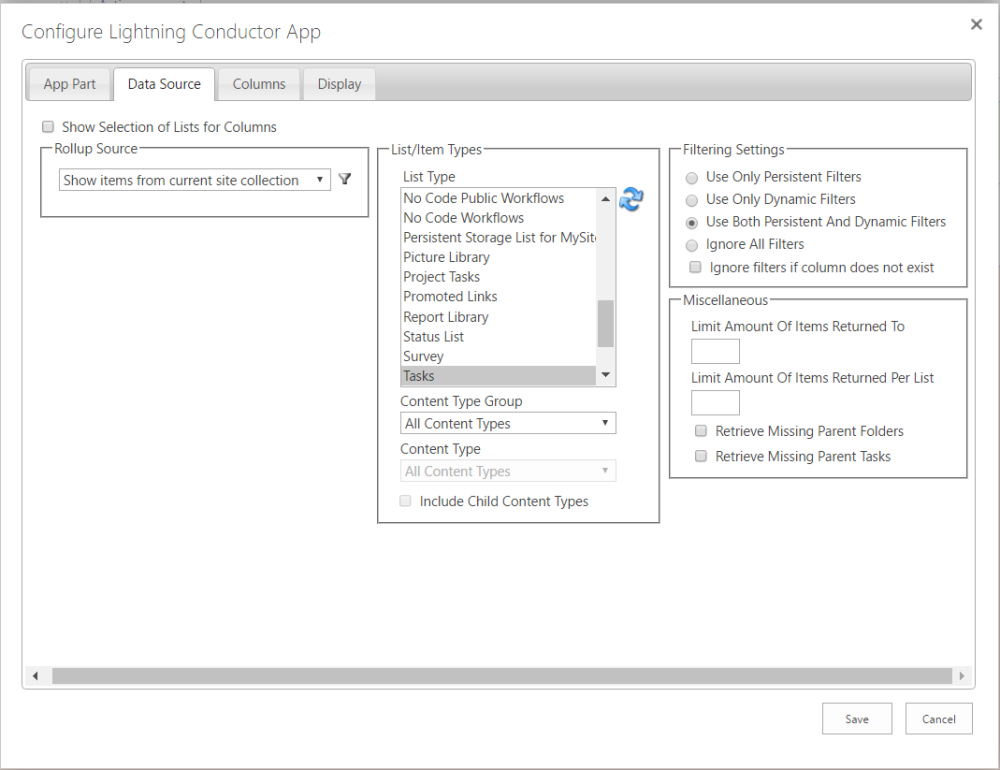
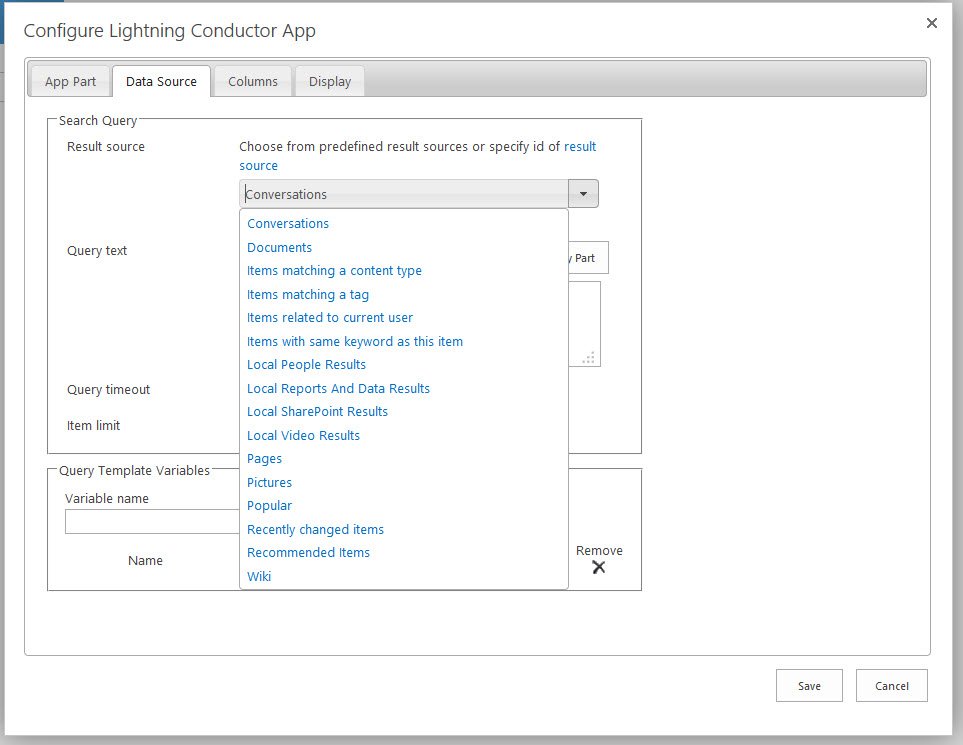

Post your comment on this topic.