Orchid Fusion/Hybrid VMS Administrators have the ability to configure Notifications. This feature helps you minimize video loss and potential security issues by alerting you to events as they happen. A Notification will send an email alert to selected recipients when a defined trigger event occurs. Beginning in version 22.6, Orchid Fusion/Hybrid VMS supports two major types of Notifications: System Alerts and Motion Alerts.
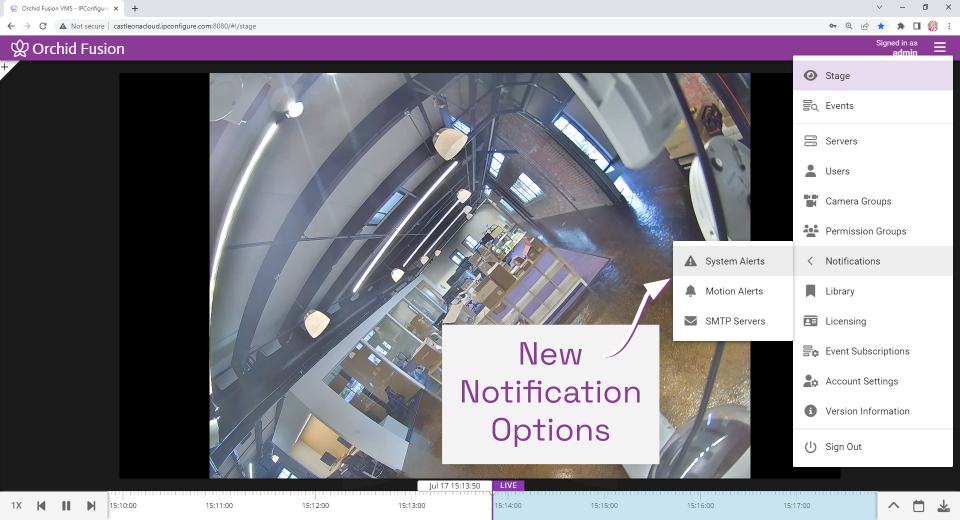
You may already be familiar with our original Notifications, now called System Alerts. Using System Alerts, Orchid Fusion/Hybrid may be configured to monitor for a camera or server becoming unavailable, a server error, or an I/O error. Each System Alert will be comprised of one or more trigger events and one or more actions.
The Motion Alerts are the newest addition to the Notifications feature. Using Motion Alerts, users can receive video clips by email for motion events that occur during a configured schedule. This is a great way to monitor what’s going on after hours, or when no one is on-site. Each Motion Alert will include one or more cameras, and a custom monitoring schedule.
If you are taking the time to configure Notifications, you should consider setting a custom, public URL for the Fusion server. This public URL will be displayed in Notification emails. To set this public URL, you’ll need to edit the Fusion configuration file. For details, please refer to the Fusion Server Settings section of the Orchid Fusion VMS Installation Guide.


Post your comment on this topic.