![]() |
This is the Add icon. |
*The Apps feature requires additional configuration. Please refer to the Orchid Fusion VMS Apps section for more details. On Orchid Hybrid VMS systems, IPConfigure Support personnel will modify the configuration file to activate the Apps feature.
- Click the Add Permission Group button in the top-right corner of the Permission Groups list. A New Permission Group screen will open.
- Enter a name and a description for the new Permission Group in the Group Name and Group Description fields.
- Select a member for the new Permission Group by clicking in the Search for members field; this will open a drop-down list of Orchid Fusion/Hybrid VMS users. Find and click on a user. As soon as you select a member, a list will appear so you can make another selection (if needed).
- Press Esc if you don’t need to select another member.
- To remove a member, click the X to the right of the member name.
*The software provides two locations at which you may assign user permissions. With the User feature, you assign user permissions (indirectly) by selecting the Permission Group(s) to which the user belongs. With the Permission Groups feature, you assign users as members of Permission Groups with specific abilities and access. While you don’t have to select any members immediately upon adding a Permission Group, until you do, the Permission Group will essentially be inactive.
- Click on the Member groups field to add a Member Group as a member of this group. As soon as you enter a Member Group, a prompt will appear so you can enter another Member Group (if needed).
- Press Esc if you don’t need to select another Member Group.
- To remove a Member Group, click the X to the right of the Member Group name.
- To configure Apps for this Permission Group, click in the Apps field.
- For each of the Apps the group needs to access, mark the corresponding checkbox.
- Press Esc when you finish selecting Apps.
- To remove an App, click on the Apps field, then unmark the App you wish to eliminate from the group. (Click Esc to exit the Apps field.)
- If this Permission Group is going to have specific, limited permissions to abilities and cameras, use the Permissions Granted and Permissions Revoked features (but it might be less complicated to leave these blank, essentially keeping standard permissions and App permissions separate).
*When you grant a user permission to an App, the system accounts for the cameras that the user has access to, so there may be no need to grant and revoke standard permissions again. By default, each new Permission Group will be granted Live abilities for All Servers, All Cameras. If you want to keep your typical permissions separate from the Apps permissions, make sure no abilities are selected.
- After all of the permissions are set, press the Save Group button.

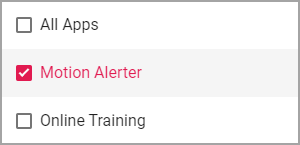


Post your comment on this topic.