| |
This is the Edit pencil icon. |
After a server has been added to Orchid Fusion/Hybrid VMS, the Orchid Recorder settings can be updated through the Servers screen. This feature can be used to simply change the server name, or as a troubleshooting tool (if nothing appears to be working on this server).
- From the list of registered servers on the Servers screen, click the Edit pencil to the right of the server you want to edit. The Update Settings screen will appear.

- To change the name of the Orchid Recorder, enter a new server name, then press the Update button.
- If the server doesn’t appear to be working or displays that it is unavailable, mark the Recover this Orchid Recorder checkbox.
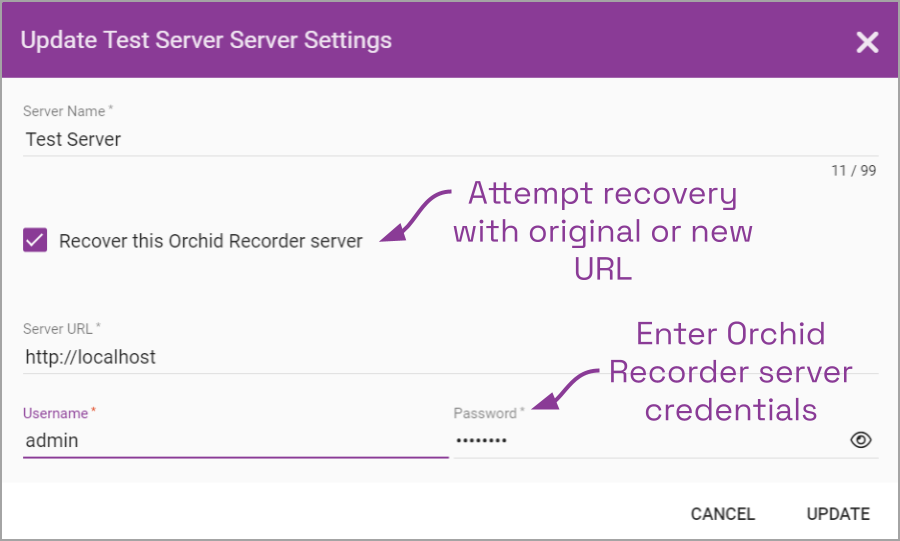
This feature can help in two (somewhat common) situations:
- If someone has changed the Orchid Recorder URL, Orchid Fusion/Hybrid VMS (unaware of that change) will no longer be able to connect to the server.
- If someone has detached the Orchid Recorder from within the Orchid Recorder software, Orchid Fusion/Hybrid VMS will no longer be able to connect to the server.
- To attempt to recover the Orchid Recorder at the same URL, enter the username and password for any Administrator account on that server.
- To attempt to recover the Orchid Recorder at a new URL, enter the new URL in the Server URL field, then enter the username and password for any Administrator account on that server.
- When all entries are complete, press the Update button.


Post your comment on this topic.