- Once you select the ONVIF type, enter a name for the subscription. You may want to use a name specific enough that you can easily identify it in the list (such as Receiving Entrance Motion).
- Next, use the drop-down list to select a category. The category will provide additional information about the subscription and will improve sorting. (Refer back to the earlier topic for category definitions.)
- Next, you need to select the source camera. This is the camera that will generate an event whenever the ONVIF topic is triggered.
- Click on the source camera thumbnail to select it.
- You may need to move to another page to find the camera you want to use. (Use the paging toolbar, if needed.)
- Below the cameras, use the last drop-down list to select the ONVIF topic. The drop-down list should include all of the data points available from the selected camera. Select the one that will trigger the event.
*If you don’t see any ONVIF topics available, or you don’t see what you expected, the system may not recognize the ONVIF camera events. To remedy this, perform the Recover Camera procedure on each camera, as needed.
- Click Next.
- Now, you may select one or more associated cameras. Consider selecting cameras adjacent to the source camera that may provide video relevant to the event.
- The source camera will be preselected. (This camera may be de-selected, if desired.)
- Having associated cameras is optional, but an event notification with video is a win-win.
- Video available in the Event Viewer will be limited to the cameras you select here.
- When you’re finished selecting cameras, click Next.
- The last step is to review your selections.
- If you need to change anything, click on the step you want to return to (Information or Associated Cameras).
- When you are satisfied with your settings, click Save Subscription. The new subscription will be added to the Event Subscriptions list.
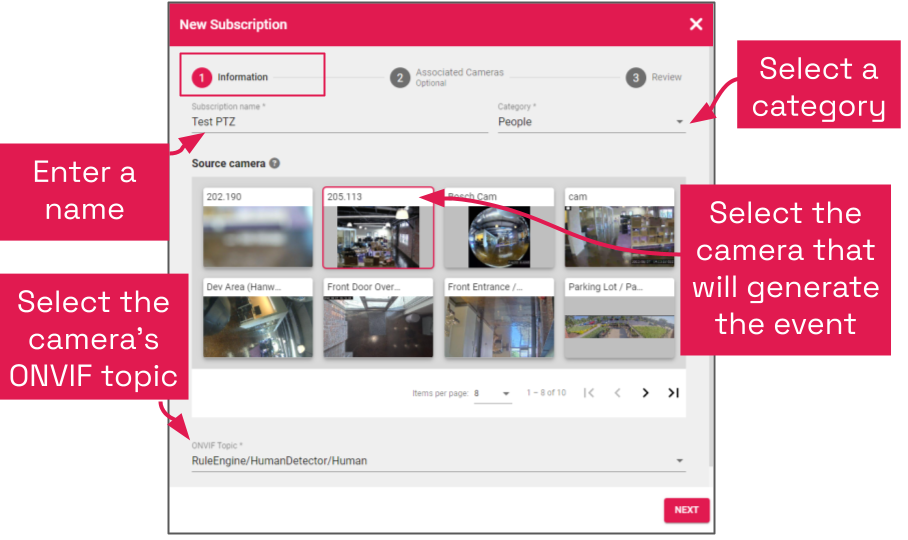
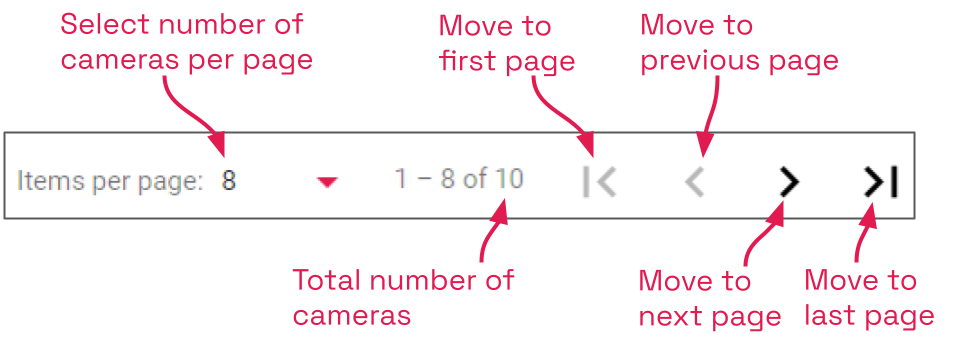




Post your comment on this topic.