After a camera has been added to an Orchid Recorder, settings such as the stream resolution and frame rate can be updated through the camera stream’s configuration. While this is true for most cameras, cameras added using the RTSP driver (old cameras and cameras that don’t support ONVIF) cannot be edited through Orchid Recorder or Orchid Fusion/Hybrid VMS. You will need to access those cameras directly to edit settings. (Refer to the camera manufacturer’s documentation for more details.)
- From the list of registered cameras on the server’s Cameras tab, click the name of the camera you want to edit. (The list will expand to display all of the information for the selected camera. This includes the camera name, IP address, and all of the available streams.)
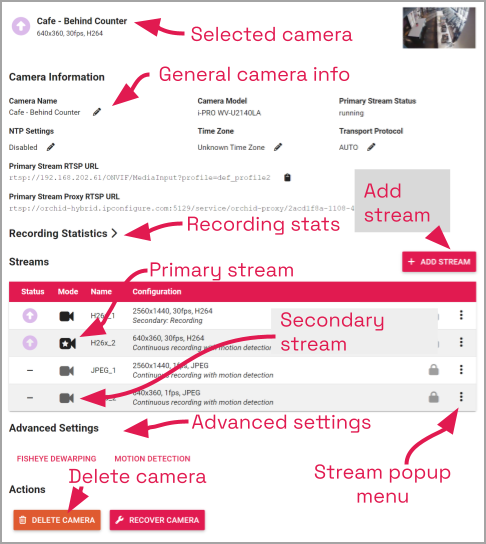


Post your comment on this topic.