After collecting and entering the data in InspectX, you’ll be able to publish your survey report as a PDF file ready to submit to your client.
To publish the report you’ll enter Publish Preview Mode
Click on the menu in the top left and select Publish Preview Mode

From the Publish Preview Page you can view the layout and content of your survey report before publishing.
Explore the report by expanding/contracting the headings, and right-click (long press) to edit content.
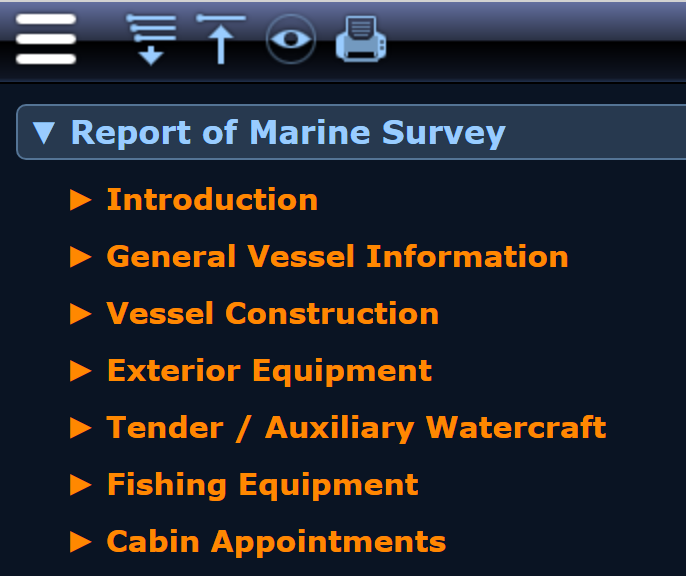
The Draft Report can be published into a PDF from the icon.
and the *Full Report” can be published into a PDF using the icon.
If you receive an error message when publishing to PDF, see “


