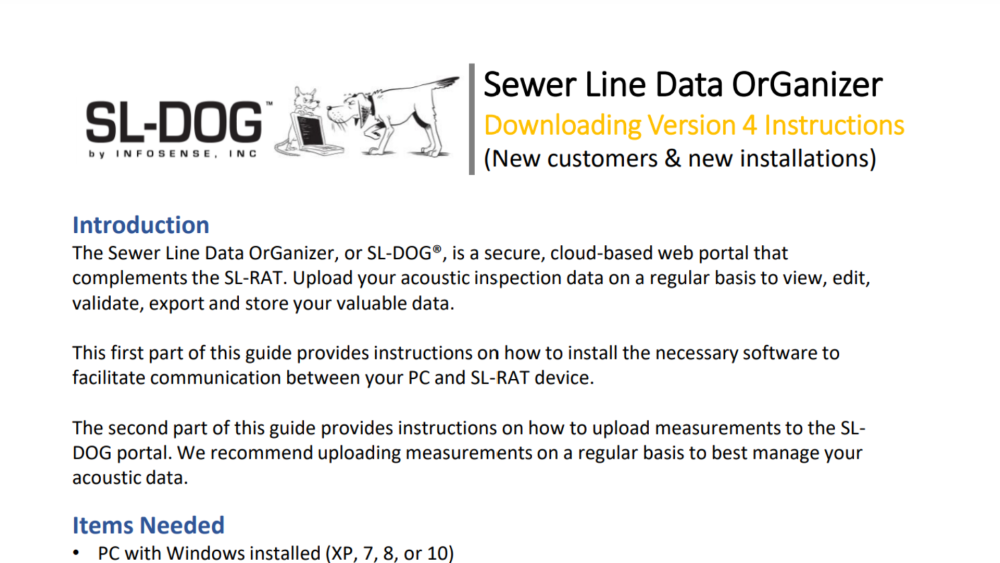Installation Guide – for NEW Installations
Please note, this is the same information as Required Software Installation and Upload Measurements pages in this manual.
Existing customers can find instructions on how to update their local client here.
Last modified:
24 February 2022