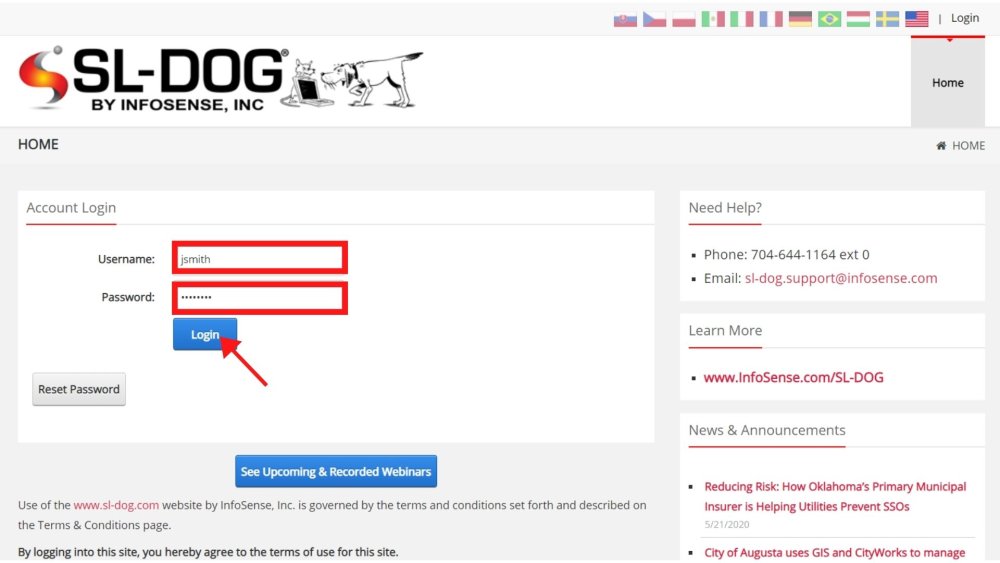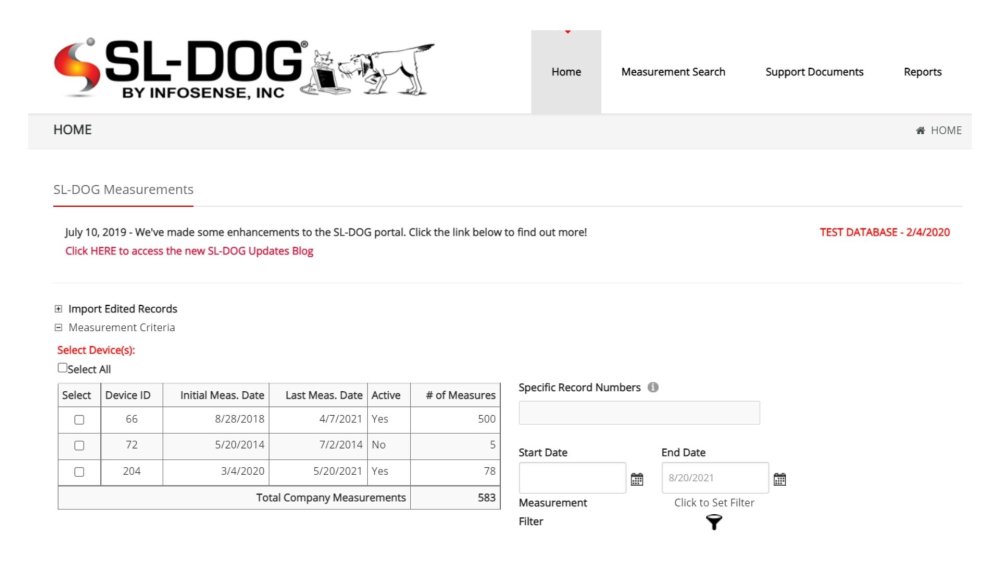Set Up User Account
To create an SL-DOG user account, send an email to sl-dog.support@infosense.com or call 704-644-1164 and press “0” for Customer Service. You will receive an email from InfoSense to complete your registration. Please follow instructions in the email to create your user account.

Haven’t received the automated email to setup your SL-DOG account?
Your computer’s firewall may be preventing automated emails from being delivered. For further assistance, send an email to sl-dog.support@infosense.com or call 704-644-1164 and press “0” for Customer Service.
Log into your SL-DOG Account
1. Go to the SL-DOG login page at https://www.sl-dog.com.
2. Enter your username and password and select “Login”.
![]()
![]()
Troubleshooting Login Issues
First, make sure:
- Your username is spelled correctly.
- Caps Lock is turned off.
If you’re still having problems signing in, you may need to:
- Reset your password by clicking on the “Reset Password” button.
An automated email with a password reset link will be sent out to you. Click on that link to create a new password.


If you do not have your User ID or password, please send an email to sl-dog.support@infosense.com or call 704-644-1164 and press “0” for Customer Service.