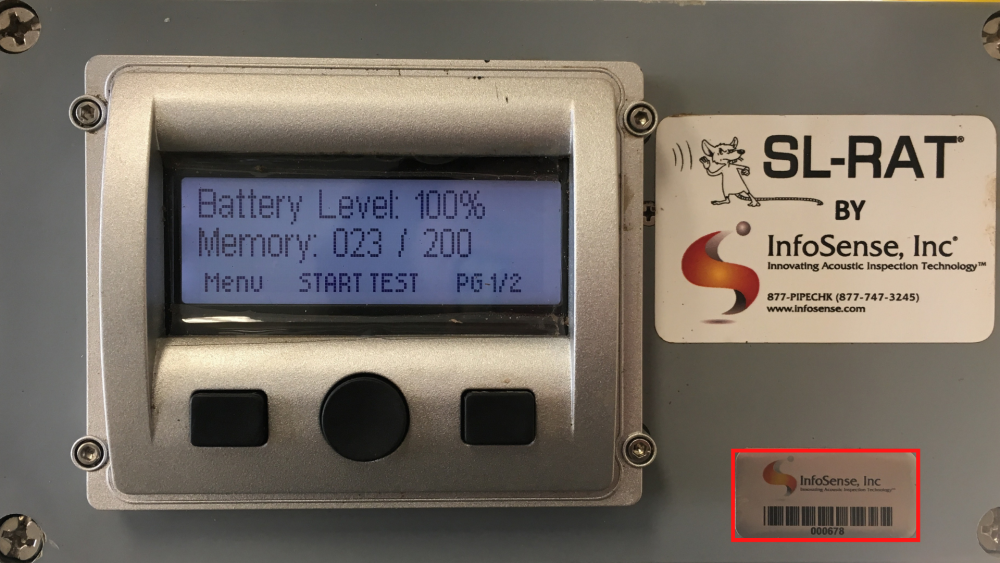Once measurements are uploaded to the SL-DOG, the data is archived and always available for future access (with an active SL-DOG account).
View Devices
The homepage lists all devices with relevant measurements. Log in to your portal or click “Home” in the menu to navigate to the device list.
The Device ID # is located on the silver sticker on the SL-RAT units.
Devices used in the past (such as demo units or rental units) are included, but their status in the “Active” column will be “No”.
View Measurements (in SL-DOG)
From the homepage, click the “Select” box next to the Device ID to indicate which device(s) for which you would like to access measurements. If you would like to view all, click “Select All” to select all devices. Click “View Selected” to view measurements for those devices. To view specific measurements by conducting a search, see instructions on How to Search Measurements.

Example of View Measurements page: