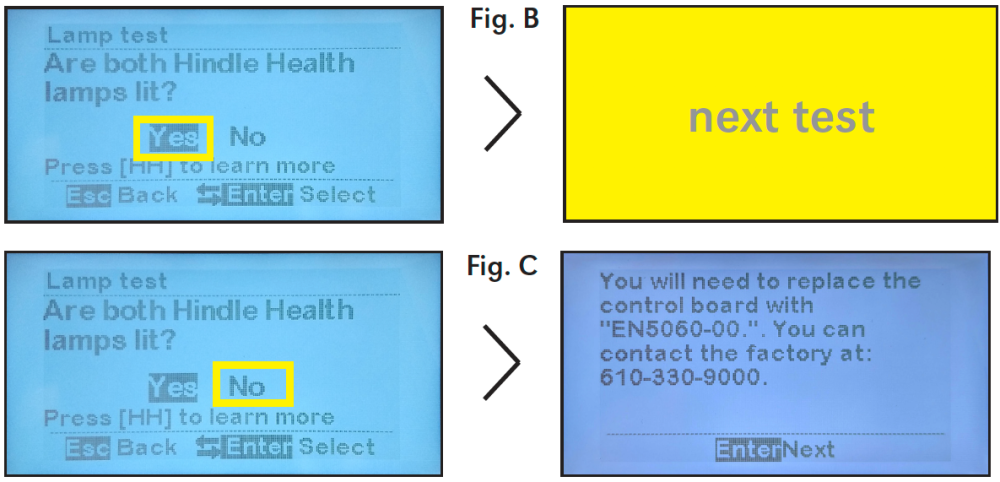You are first prompted to check that the Hindle Health System LED lamps illuminate so they can be trusted to indicate the correct status — healthy or unhealthy. You must press the DOWN arrow to start the lamp test. Pressing [HH] takes you to the Learn More screen that explains why this test is performed (Fig. A).

After the DOWN arrow is pressed, both the RED and the GREEN lamps should be lit. During operation only one of these LEDs will illuminate to indicate health status, so when you see both of these LEDs lit during this test, you know that they are both working and can be trusted during normal operation.

The next screen asks you, “Are both Hindle Health lamps lit?” You may learn more about the role of these lamps by pressing the [HH] button before answering. Based on your answer, you will proceed as follows:
- “Yes”: To confirm both lamps are lit. Test passes. Press ENTER to continue (Fig. B).
- “No”: If neither, or only one, of the lamps are lit. Press ENTER to receive further instructions about how to correct this error (Fig. C).