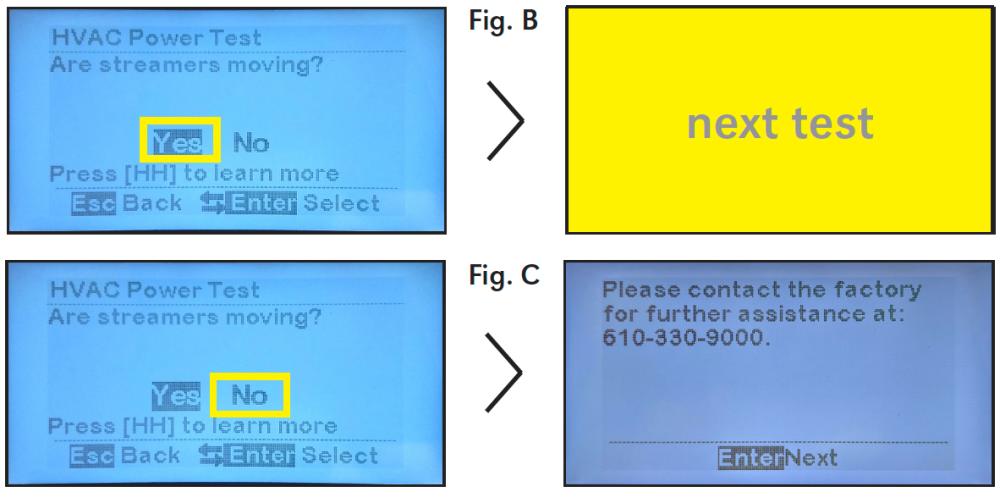The fifth test screen, which is visible if your console is equipped with HVAC equipment, gives instructions on how to begin a power–up test of this equipment. This test checks that installed heaters and air conditioners will power on when needed to maintain battery temperature. You are told to press the UP arrow key to see the HVAC equipment operate (Fig. A). Doing so will power up this equipment and display the sixth test screen.
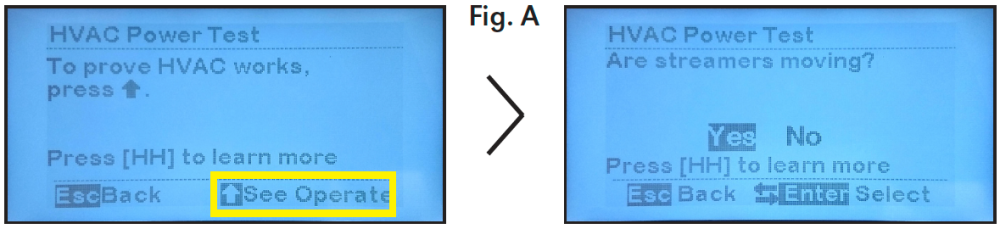
The HHS now asks you if the streamers that are placed near the outputs of the installed HVAC unit(s) are moving, which would provide visual proof that such unit(s) have powered up. You may learn more about this question by pressing the [HH] button before answering.
Based on your answer, you will proceed as follows:
- “Yes” (Fig. B): HVAC units have powered up. Test passes. Press ENTER to continue.
- “No” (Fig. C): At least one HVAC unit has not powered up. Press ENTER to receive instructions about resolving this problem.