(Alt + G)
The Page Menu provides page navigation functions.
Page Menu / First ![First Page]()
(Home Key) When viewing multiple pages or documents, select the first page.
Page Menu / Previous ![Previous Page]()
(Page Up Key) When viewing multiple pages or documents, move back one page at a time.
Page Menu / Next ![Next Page]()
(Page Down Key) When viewing multiple pages or documents, move forward one page at a time.
Page Menu / Last ![Last Page]()
(End Key) When viewing multiple pages or documents, the select the last page of the last document.
Page Menu / Goto Page ![GoTo Page]()
(Ctrl + G) Select a specific page to be viewed. Using the Document Scroll, move the scroll bar until the desired document number appears in the New Document window.



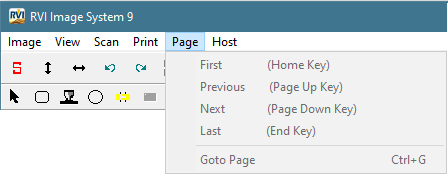





Post your comment on this topic.