Once images have been scanned or imported into the system the user may manipulate the order of the image, replace single images, insert an image, or rotate images from the viewer before accepting the scan job and returning control to the IBM i Host System application.
To Insert, Replace, or Delete an image, right-click inside the scan results pane to access the menu. The same menu is available under the Scan/Image List menu.
To reorder pages (shuffle), select an image and use the UP or DOWN buttons to move the image.
The user may continue scanning at any time using the Page and Batch buttons. New images will be added to the list.
To manually update indexes prior to upload, enable Update Index Values.
Once scanning and image management is complete, select the Finished button to return control to the IBM i Host System application.
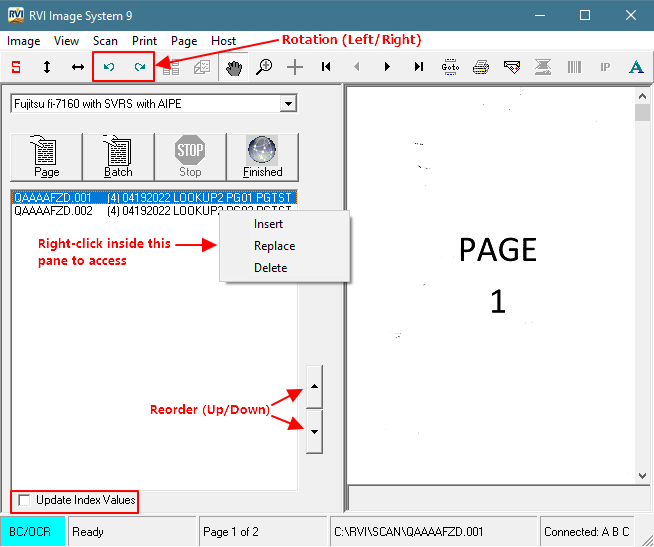


Post your comment on this topic.