After logging in, the user is taken to the Web Desktop.
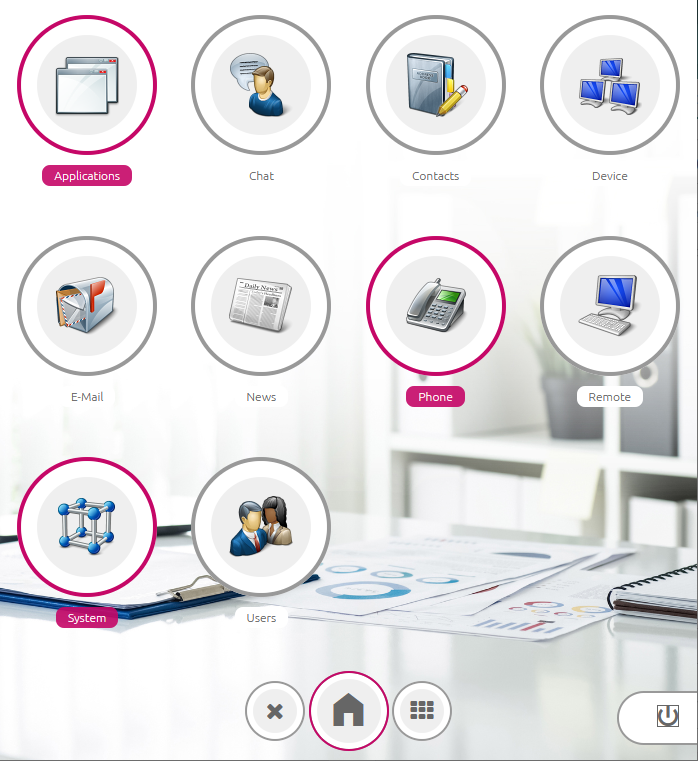
All applications configured by the admin are displayed and can be started by clicking on them.
If an application is started, this is indicated by a border.
The home button takes you back to the home area.
Click on an application that has been started to display it.
At the same time, an Exit button appears in the toolbar, which can be used to close an application.
The right selection button can be used to directly access a loaded application.
The cockpit can be exited via the “Exit” button

