All available gateways are displayed here depending on the operating mode.
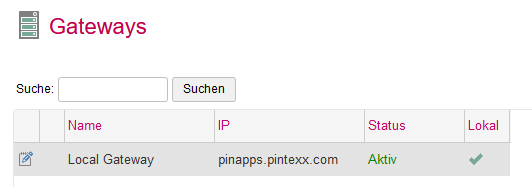
In the case of a single VM, the gateway integrated in the VM is displayed.
In the case of a multiple VM configuration, the configured gateways are displayed.
*Attention:
If there are several gateways, the gateway name must be unique!
General” tab
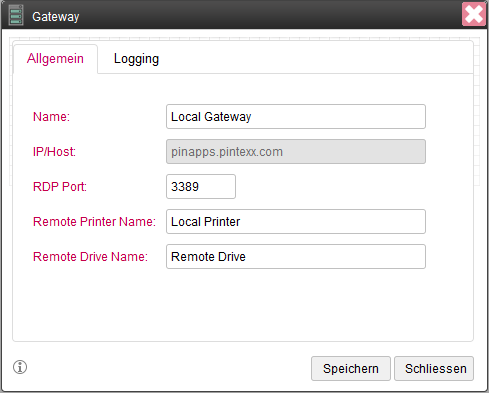
The gateway name can be set here.
The standard port for accessing RDP is preset to 3389, but can be changed here.
*Attention!
If the port is changed, this applies to all access via this gateway!
The port can also be set in the profile after the IP address, e.g. 192.168.1.200:3388
The name of the printer that appears in the print dialog of the remote session can be set here.
The name of the drive that appears in the remote session can be set here.
Files are uploaded/downloaded via this drive.
Logging” tab
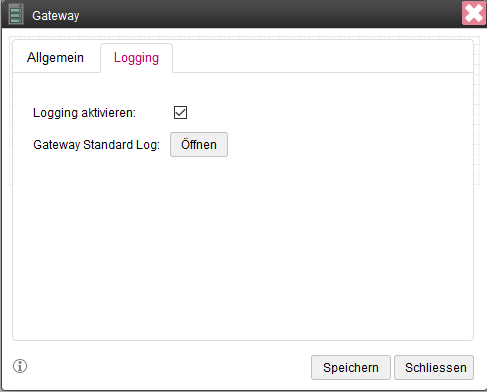
Logging can be activated here or the log file of the gateway can be viewed

