After setting the static IP, it should be directly accessible in the browser.
As a result, an overview page of the current Workplace application accesses with login/password should appear.
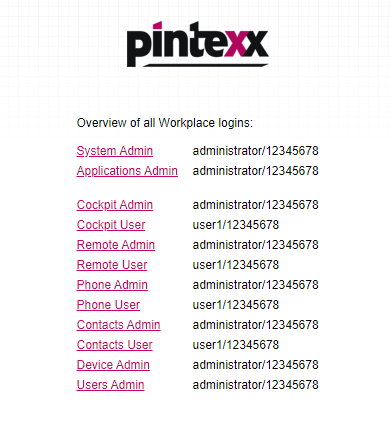
This allows all access points to be tested.
To test the remote function, click on “Remote User”.
Log in with
Login: user1
Password: 12345678
Open the displayed connection.
Log in to the Windows desktop with
Login: user1
Password: 12345678
If access to all applications is possible, the system is installed correctly and can now be configured

