This mode is the High Availability mode (HA).
There can be multiple portal VMs as well as multiple gateway VMs.
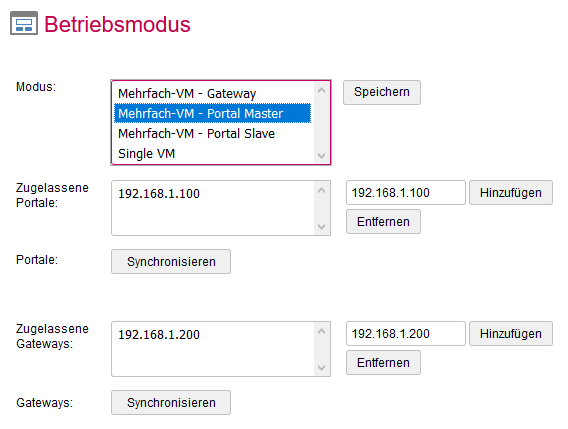
If this configuration is operated via an upstream load balancer, the users are routed to one of the portal VMs.
The load balancer must support “session stickiness”.
This means that once a portal has been selected, it must also be used in subsequent accesses.
Both software and hardware balancers can be used.
The load balancer is not currently part of the Pintexx Workplace solution.
The system also supports a so-called floating IP without a load balancer.
A floating IP is assigned to the portal VMs. If one IP cannot be reached, the system automatically redirects to the other IP.
In this case, it is a fail-over system, as only one portal is operated at a time.
The following parameters must be configured:
Portal VMs
The associated slave portals must be configured via their IP.
The current configuration is transferred to all portal VMs via the “Synchronize” button.
This process should be carried out after every change to local users, groups and profiles or settings.
Gateway VMs
The associated gateway VMs are configured via their IP.
The current configuration is transferred to all gateway VMs via the “Synchronize” button.
This process should be carried out after every change to profiles.
*Caution:
If synchronization is carried out, the system is configured so that each portal can always access all gateways.
If this is not desired, a corresponding reconfiguration must be carried out in the portal after synchronization

