The “Desktop” tab determines where the IP address for the connection should come from.
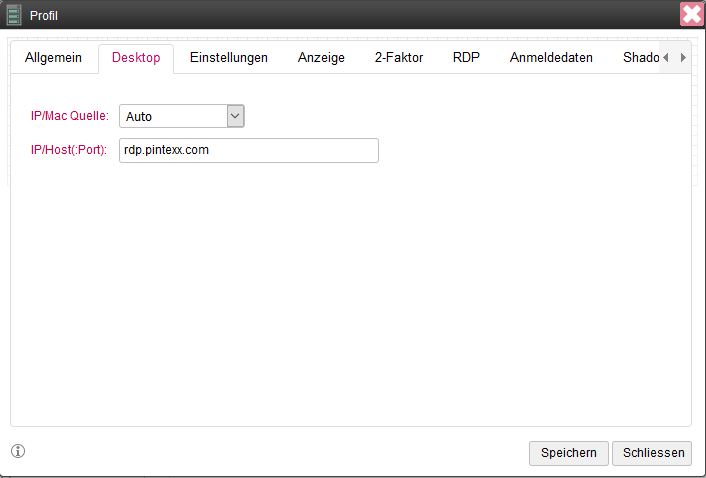
There are various sources for the IP/Mac address.
Car
An attempt is made to automatically determine the IP/Mac source. This option is only available for compatibility reasons and should be replaced by other options.
Profile
The IP address is taken from the IP/Host field of the profile, the Mac address from the “Settings” -> WakeOnLAN -> Mac tab.
If the RDP port differs from the default, a special port can be added here, e.g. 192.-168.1.200:3344
Directory
The IP/Mac address is read from the directory under the “Settings” -> “Directory” menu if a field name is specified for IP or Mac.
However, only if authentication is also carried out via the directory.
Local user
The IP/Mac address is determined by a user created in the “User” menu who has the same login as for authentication.
Shadow
With the shadow profile, an expert can connect to a PC on which another user is working.
To do this, the relevant details must be entered in the “Shadow” tab.
Pool
In this setting, a PC pool is created whose IP/Mac is defined in the “Pool” tab

