The Analysis tab allows users to view critical process information, facilitating understanding, decision making, and optimization. Users can give a value of the capability in Business Value, Technical Health and Importance to Strategy. Also, editing the value of Competitive Positioning, make changes to SWOT analysis and edit the maturity of the process.
To access the Analysis tab of a Capability Object, follow the steps below:
1. Navigate to a Capability Object and click on the Edit button.
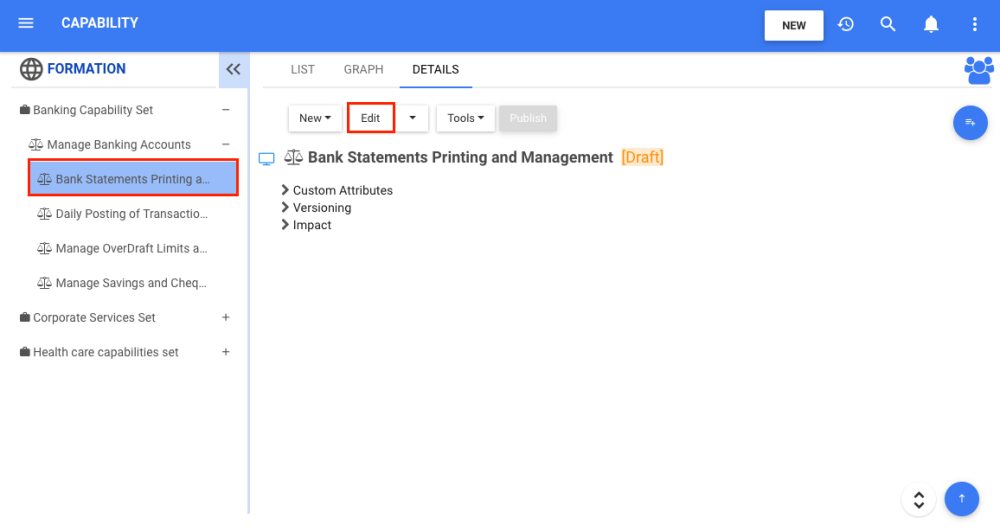
2. The Edit Capability form will open. Click on the Analysis Tab.
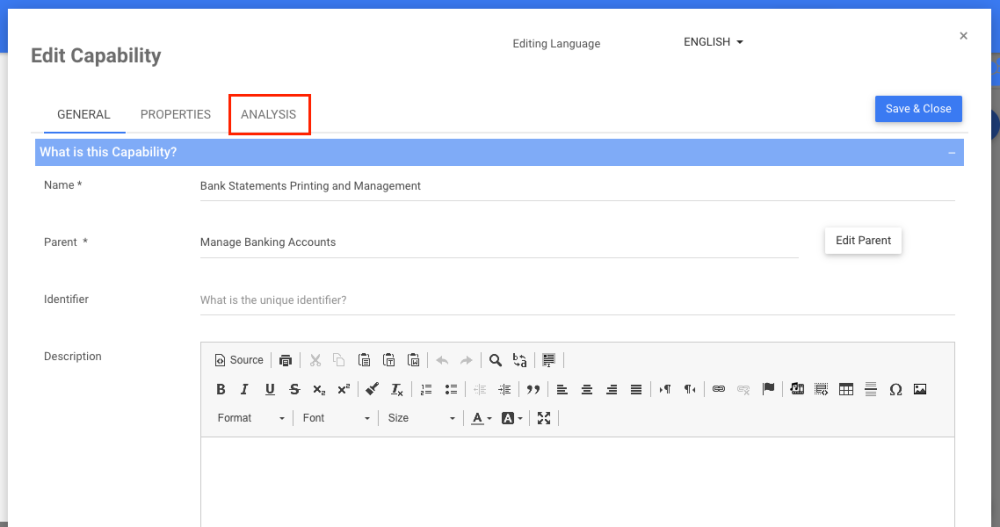
3. The Analysis Tab will look like so:
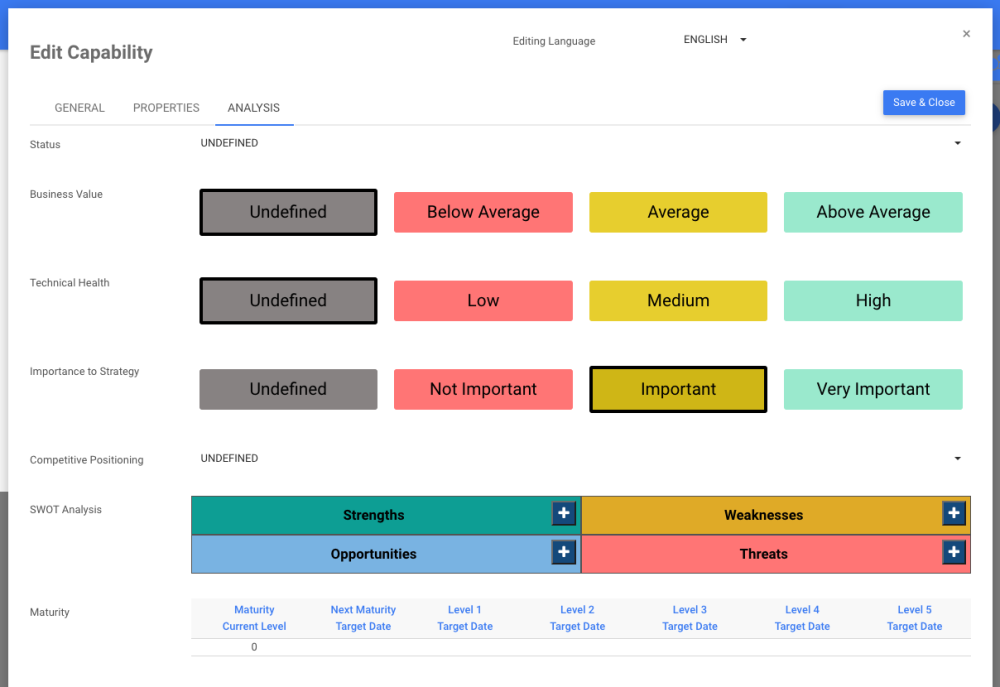
4. Make the change to the status by clicking on UNDEFINED and selecting the desired status in the dropdown menu.

5. Make the changes to the Business Value, the Technical Health and the Importance to Strategy by simply clicking on the desired box.
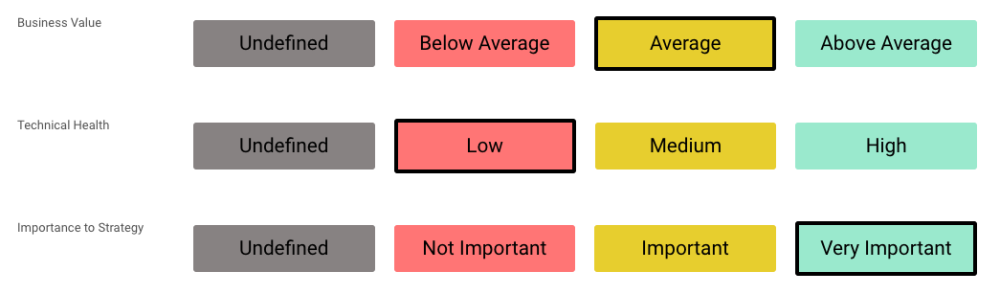
6. Make the changes to the Competitive Positioning by clicking on UNDEFINED and selecting the desired status in the dropdown menu.
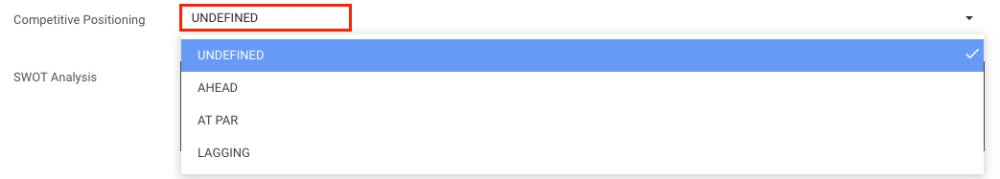
7. Make the changes to the SWOT Analysis by clicking on the 
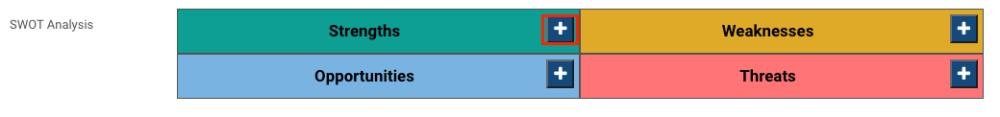
When the changes have been made, the SWOT Analysis section would look something like this:
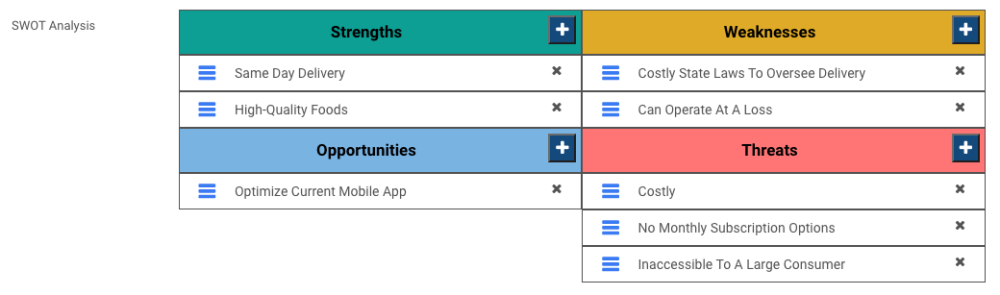
To move the rows, click and hold the 
To delete a row, click on the 
8. Make changes to the Maturity, click on the Level 1 Target Date

9. A calendar will appear. Select the target date where the capability should mature.
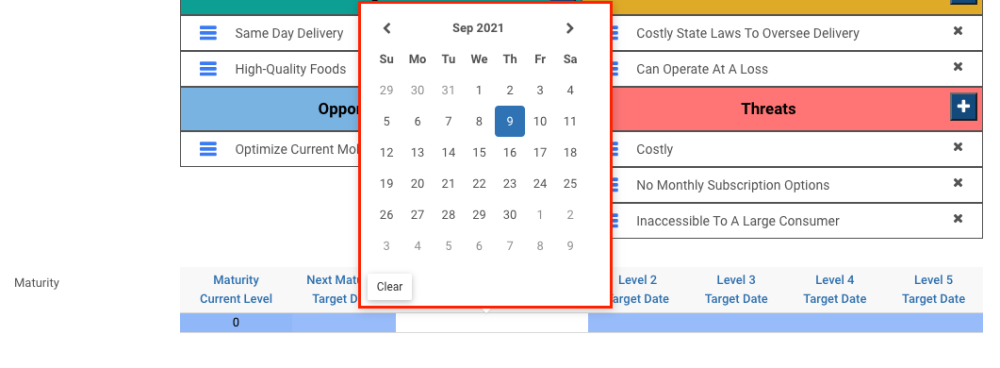
10. When every target date is filled in, the Maturity section should look like so:
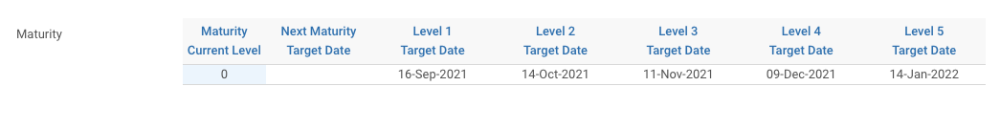
11. When finished, click on the Save & Close button.
Besoin d'aide supplémentaire avec ce sujet?
Visit the Support Portal


