To remove user profile picture, please follow the next steps:
1. Navigate to the “My Profile” section on the EPC WebApp

2. Click on the 
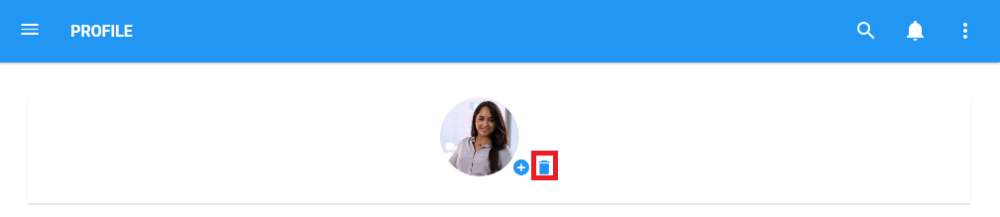
Besoin d'aide supplémentaire avec ce sujet?
Visit the Support Portal


