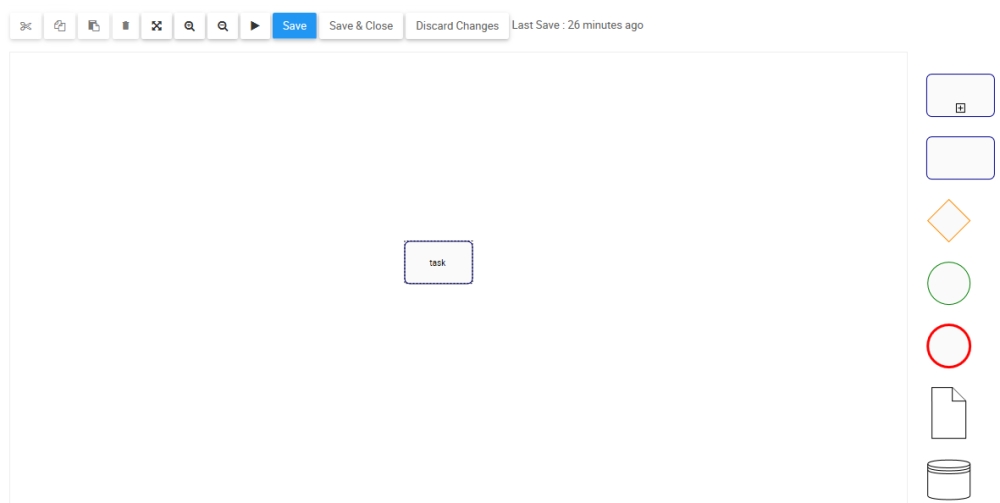To Add Shapes, please see the following instructions.
- Navigate to Full Screen Edit Mode, after clicking on Edit Button. Navigate to the shape menu
- Choose the shape you desire to add. Grab it (left-click with mouse) and drag (hold left-click) it to the map. For this example, add a Task.
- Release the shape where you desire on the screen
To move shapes in the mapping canvas, click here
Besoin d'aide supplémentaire avec ce sujet?
Visit the Support Portal