EPC’s Control Module allows users to view personal, role and company controls. The EPC provides 3 different dimensions, allowing users to properly view and understand their organizational structure.
| Dimension | Details |
|---|---|
| 1. List | Provides view of all risk sets you have access to |
| 2. Graph | Provides the visual representation of the risk set, their features and links (Impact and Hierarchy Graphs) |
| 3. Details | Provides additional key information regarding specific risk details |
How to access the Control module:
1. Click on the Navigation Menu Button on the top left of your screen.

2. Click on Control
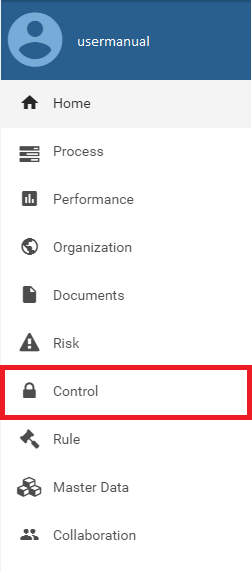
3. By default, you will be directed to List View in the Control module (as shown below).
Besoin d'aide supplémentaire avec ce sujet?
Visit the Support Portal



