Approval cycles often involve multiple individuals before changes can be implemented. This is often the case as business activities that are subject to change may affect multiple different roles and resources, requiring their consent prior to change. These approval cycles can vary dependent on the organization, and the importance of the request being made. As such, the EPC supports both parallel and serial approval cycles.
| Approval Cycle | Description |
|---|---|
| Parallel | All approval requests are simultaneously sent to approvers. The changes will be approved once all approvers have approved. E.g. A request for approval is sent out to a controller, the VP Finance, and the CEO simultaneously |
| Serial | Approval cycle following a sequential of approvers. Approval requests are first sent to the initial approver. Upon approval, a secondary approval request will be sent to the following approver and so on. E.g. First approval request sent to a controller, then the VP Finance and finally the CEO. |
Web Modelers can set an approval cycle for all EPC objects. The Approval button is available on the toolbar under the object’s Details tab.
Web Modelers need to ensure they have the permission to be a Web Modeler, their displayed content is set to Show Latest, and their editing tool is the Web.
Follow the instructions to set an Approval Cycle
- Navigate to the details section of the object. In this example, an Organization Unit
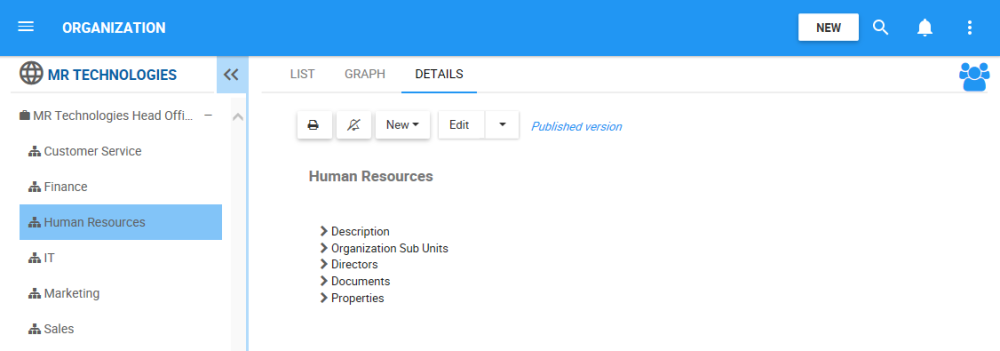
- Navigate to the
box
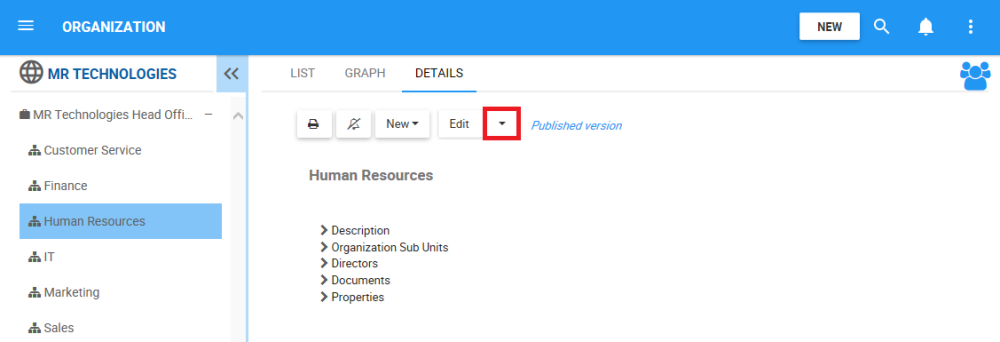
- A drop-down menu will be generated. Choose the “Approval” box
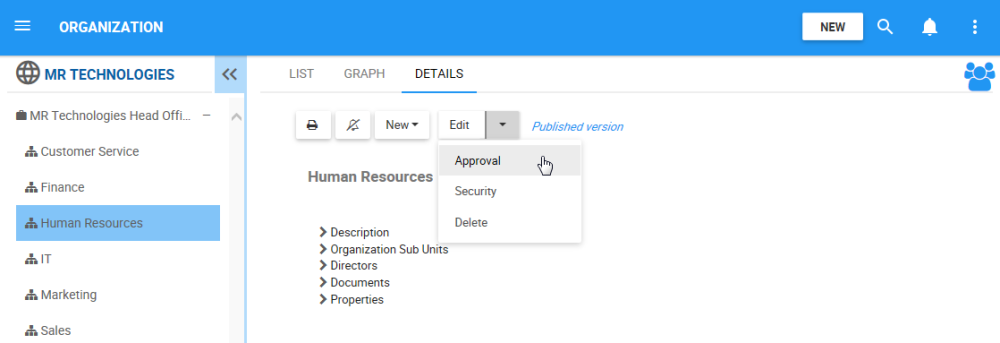
- You will be redirected to the Assign Object Approval Cycles window
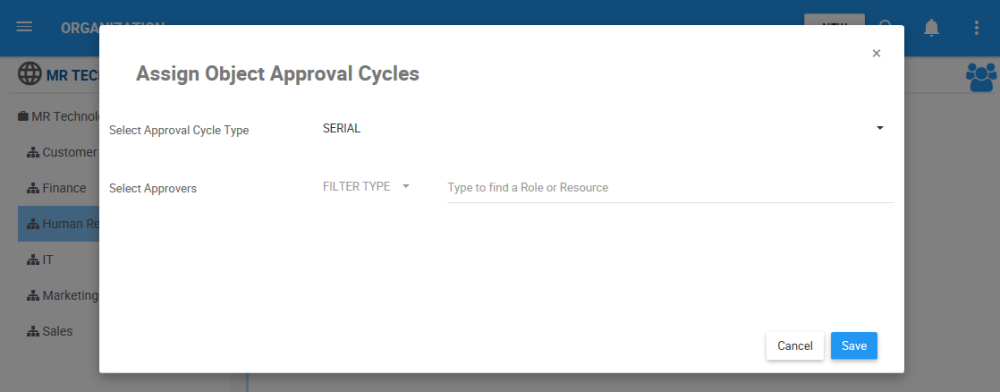
- Navigate to the “Select Approval Cycle Type” box
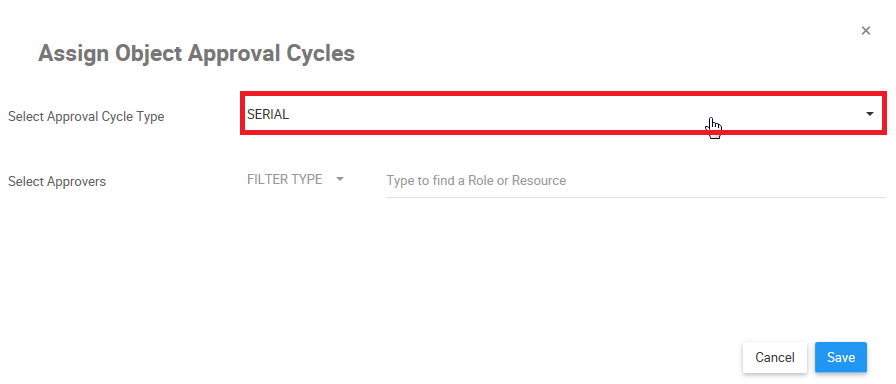
- Select the Approval Cycle type
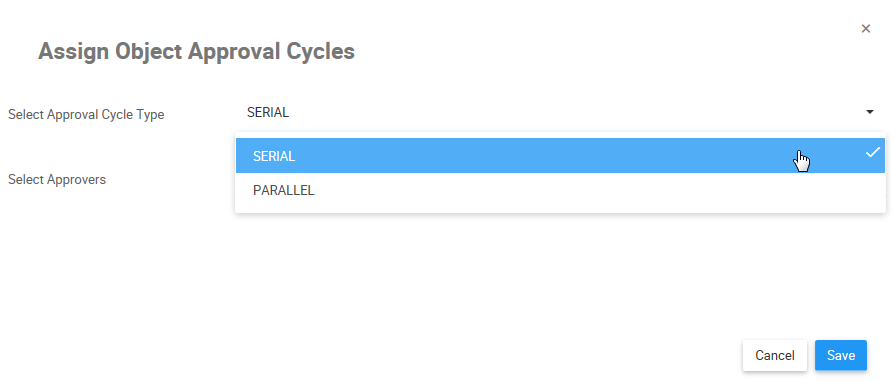
- Navigate to “Select Approvers” and select a filter
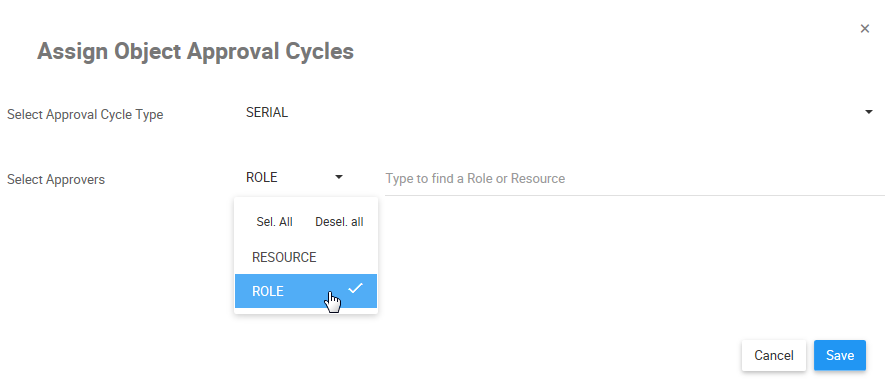
- Type the name of the Role you want to assign as the approver. From the search suggestions, click to select the Role you want to assign
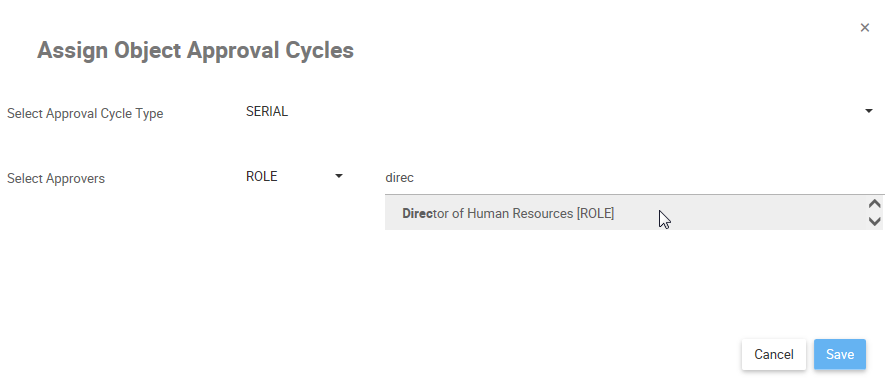
- The Role(s) and/or Resource(s) assigned as approvers will appear in a table
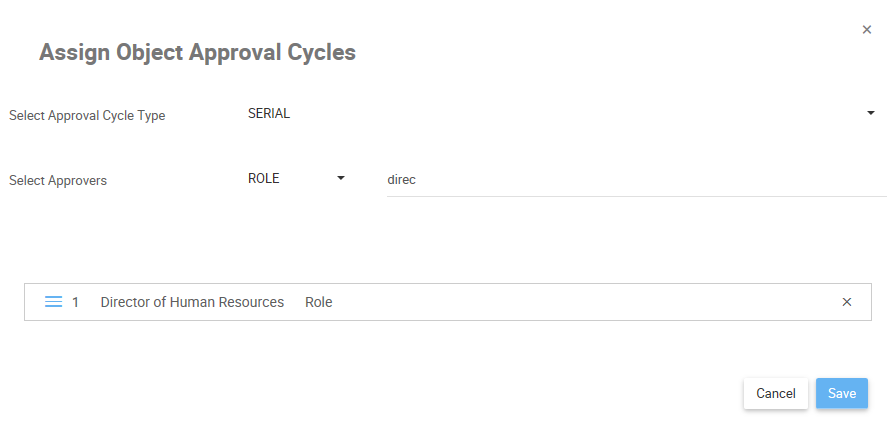
- To remove approvers from an Approval Cycle, click on the “x”
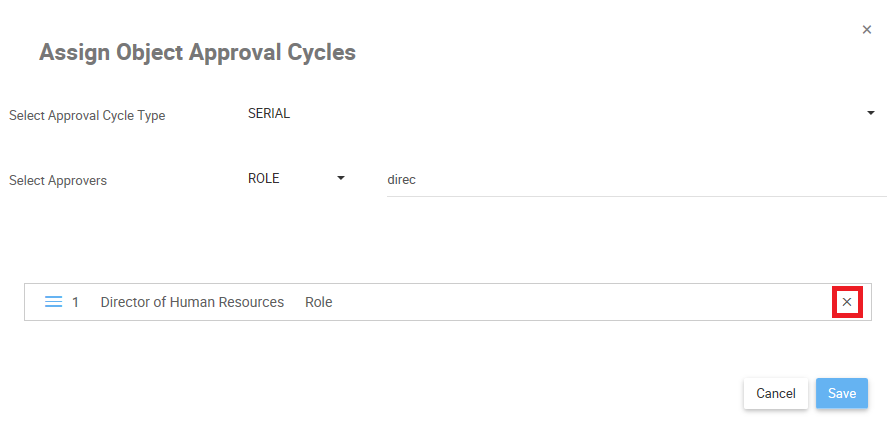
- Save the Approval Cycle
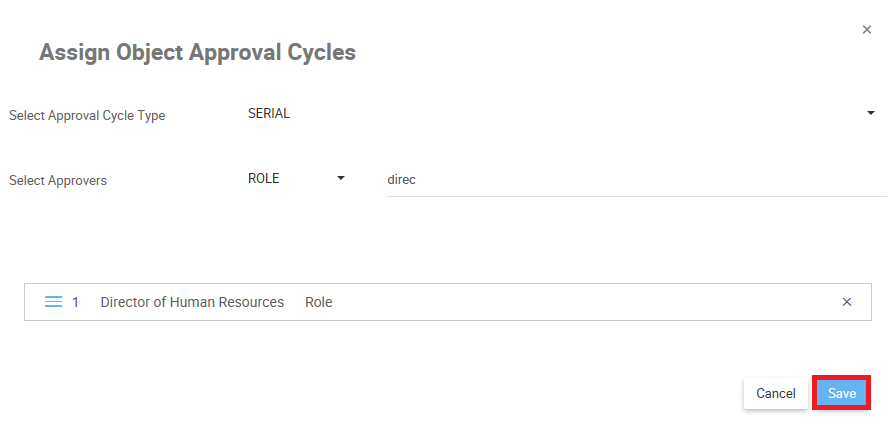
Once the object has been successfully been approved by approvers in the cycle, the Web Modeler will be able to publish the object.
To learn more about Approval Cycles, click here
Besoin d'aide supplémentaire avec ce sujet?
Visit the Support Portal



 box
box