In order to facilitate navigation, the WebApp allows System Admins to easily sort the Environment table. Admins can sort Environments on ascending or descending order by clicking on the “Name” box.
How to use “Sorting” Function
1. Navigate to the System Admin section
2. Navigate the Environment Tab
3. Click on the Name
1-Click will sort the Name in Ascending order, reflected by 
2-Clicks will sort the Name in Descending order, reflected by 
3-Clicks will Remove the sorting action
Ascending Example: The Name column is sorted in ascending order. Notice the process names are listed as “1, 2, 3, A, B, C”.
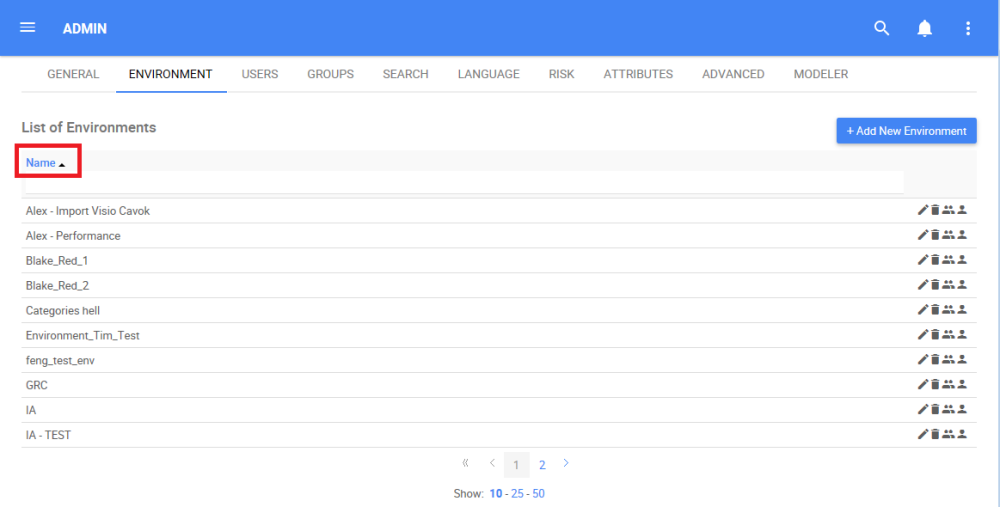
Descending Example: The Name column is sorted in descending order. Notice the process names are listed as “C, B, A, 3, 2, 1”.
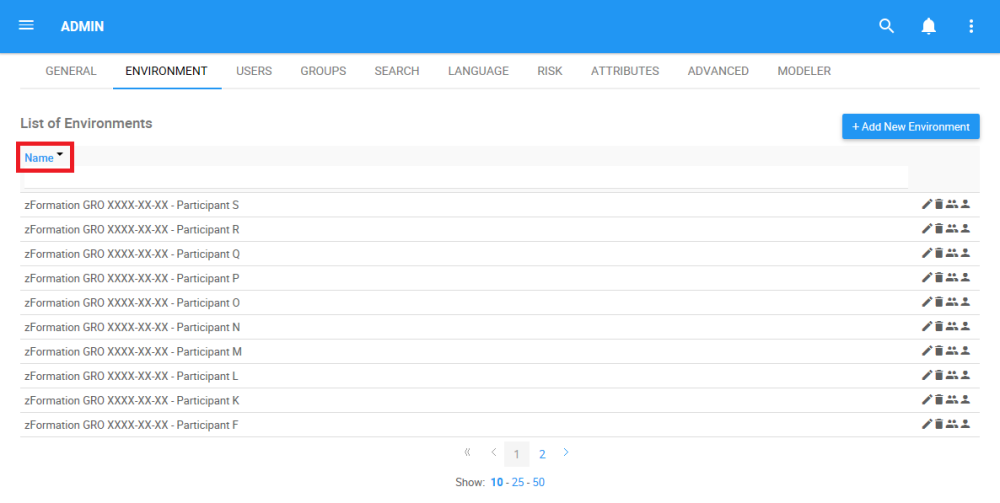
Besoin d'aide supplémentaire avec ce sujet?
Visit the Support Portal


