Once the New CAPA form has been submitted, the assigned reviewer will receive a notification in their Pending Tasks prompting them to examine the CAPA.
The user will also receive an email notification informing them of the assigned task.
Clicking on either the subject in Pending Tasks or the link in the email will direct the user to the Review CAPA form. In this form, users can review all previously entered information pertaining to the CAPA and, where applicable, make necessary modifications. Users can also offer feedback or comments and determine whether to approve or reject the CAPA.
- Accordions: The form includes several collapsible sections, known as accordions, which each serve a specific purpose.
- Comment: This field allows users to provide comments or notes on the CAPA. Users can also review or respond to comments left by the creator.
- For more details on this field, click here.
- Reject: This button allows users to reject the CAPA.
- If selected, the creator of the CAPA will be tasked with modifying it.
- Approve: This button allows users to approve the CAPA.
- If selected, the assigned RCA Owner will be tasked with executing the root cause analysis.



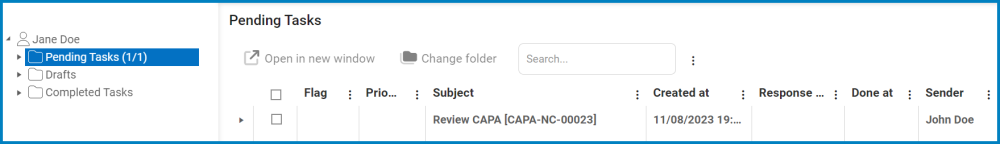
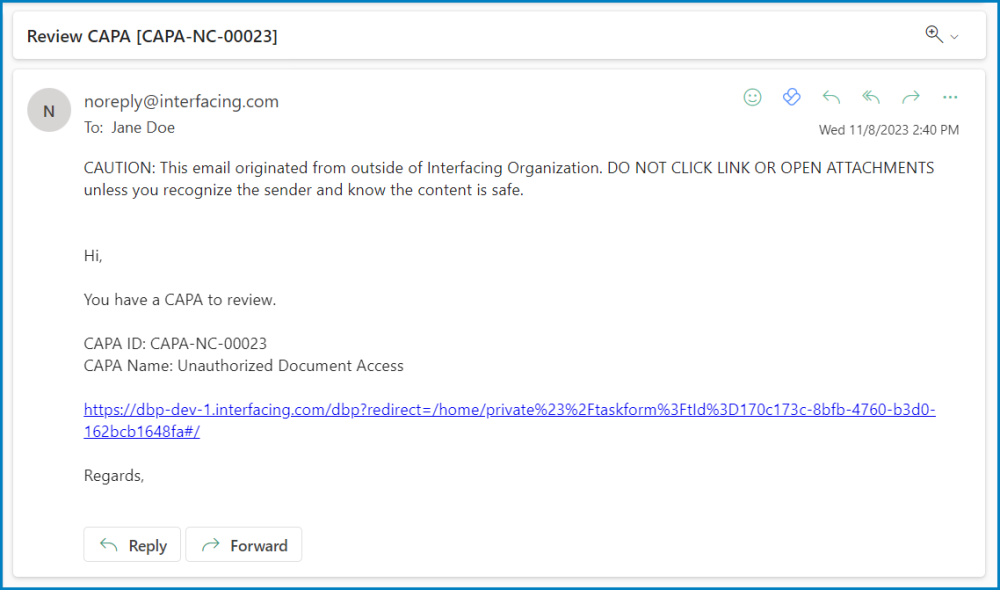
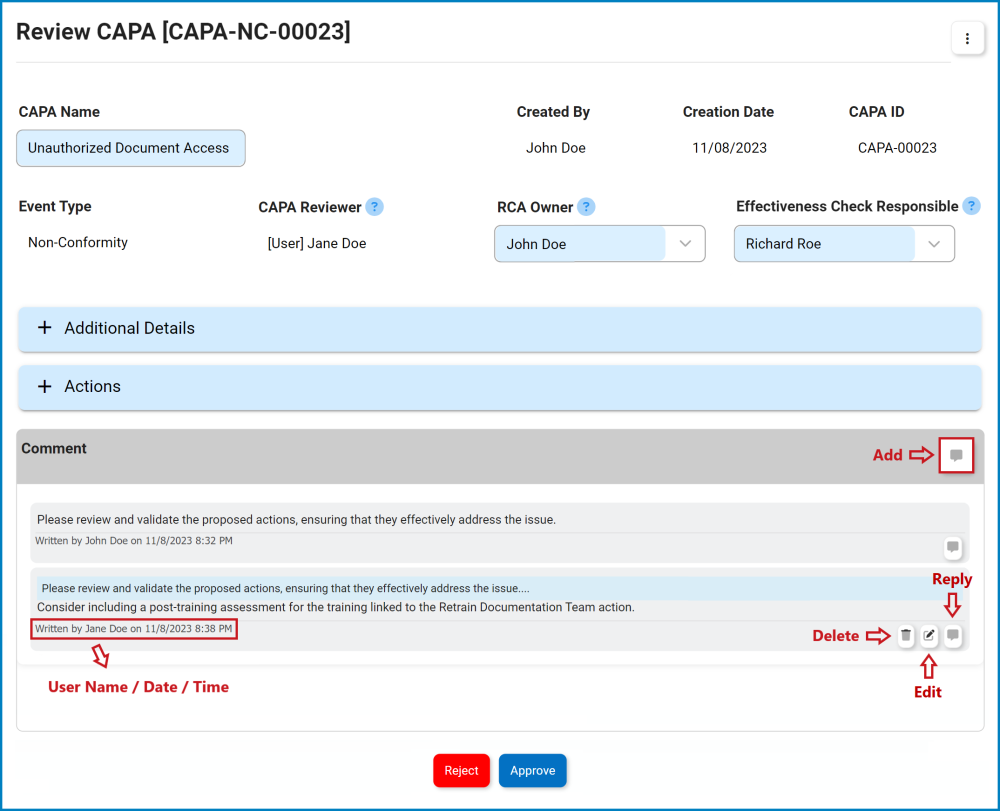
Post your comment on this topic.