In this section of the Review CAPA form, users can review and modify the action and budget items linked to the CAPA.
- Add: This button allows users to add a new action item.
- If selected, it will display the Add Action Item to CAPA form.
- Delete (
): This button allows users to delete an action.
- Edit (
): This button allows users to edit an existing action item.
- View (
): This button allows users to view an action or budget item.
- In viewing mode, users cannot make any modifications.
- For actions, however, they can download attached files and access/download any available templates.
- In viewing mode, users cannot make any modifications.



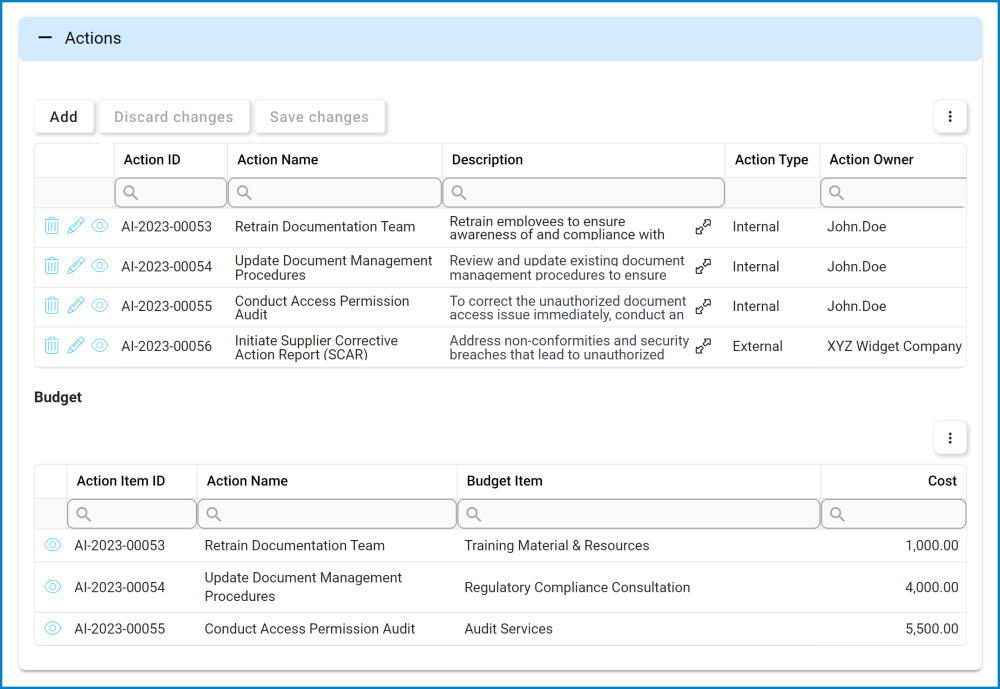
Post your comment on this topic.