During the Execute Action Items stage of the CAPA workflow, action item owners now have the ability to reject actions.
To reject an action, users have two options:
- Leave the action as incomplete, indicating that it has not been successfully executed.
- Specifically decline the action by selecting No in response to the question, Do you accept this action?
- This question is presented in the corresponding Execute Action Item form.
Once an action has been rejected, it is automatically returned to its original creator for reassignment.



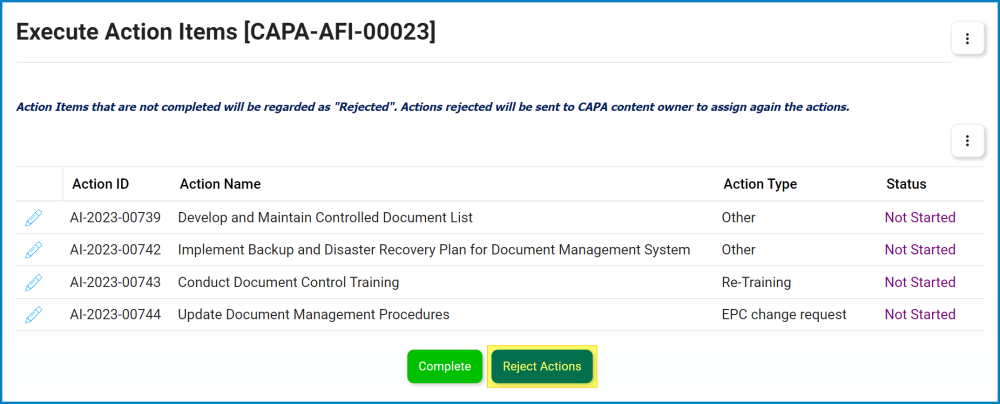
Post your comment on this topic.