In this section of the Create SCAR form, users can perform an assessment of the identified issue.
- Unconfirmed/Test OK (Fault Not Found): This is a checkbox that, when selected, allows users to assess the issue as unconfirmed or unsubstantiated (meaning that no evidence of fault was found during the evaluation).
- If selected, it will reveal the following field:
- Fault Not Found: This is a rich text field that allows users to provide an explanation for their assessment.
- Users can also attach relevant pictures or test reports to support their explanation.
- Fault Not Found: This is a rich text field that allows users to provide an explanation for their assessment.
- If selected, it will reveal the following field:
- Customer Caused: This is a checkbox that, when selected, allows users to attribute responsibility for the issue to the customer.
- If selected, it will reveal the following field:
- Customer Caused: This is a rich text field that allows users to provide an explanation for their assessment.
- Users can also attach relevant pictures or test reports to support their explanation.
- Customer Caused: This is a rich text field that allows users to provide an explanation for their assessment.
- If selected, it will reveal the following field:
- Validated Supplier Responsibility: This is a checkbox that, when selected, allows users to attribute responsibility for the issue to a validated supplier.



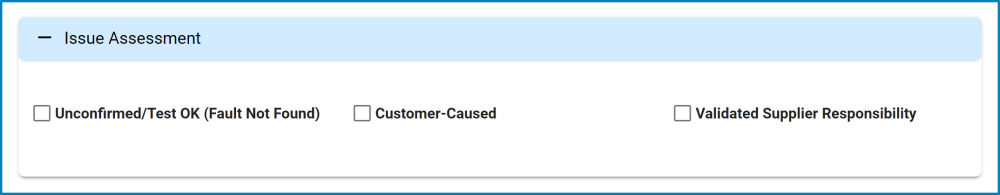
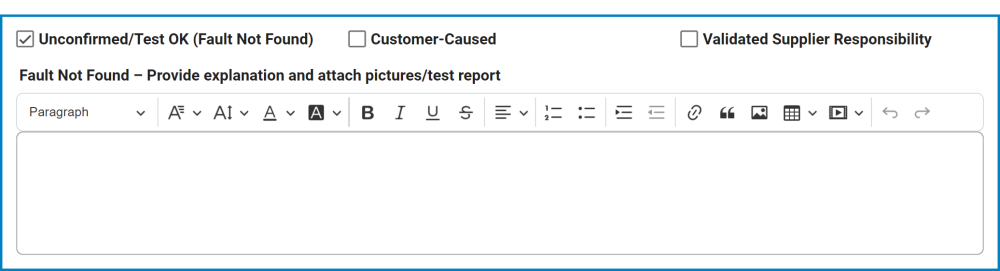

Post your comment on this topic.