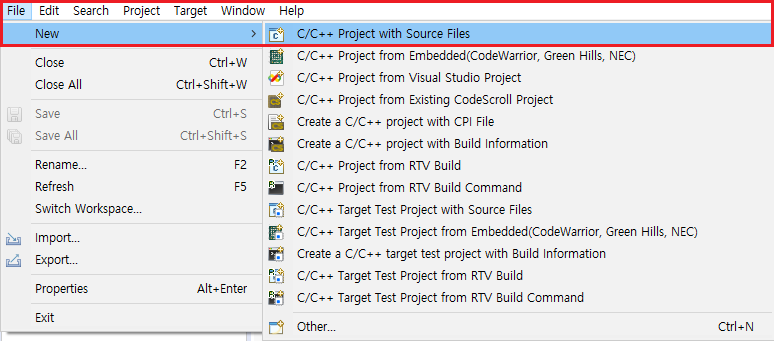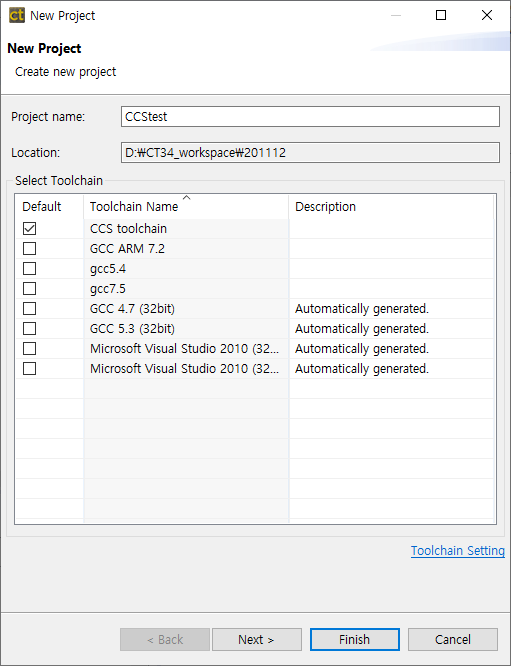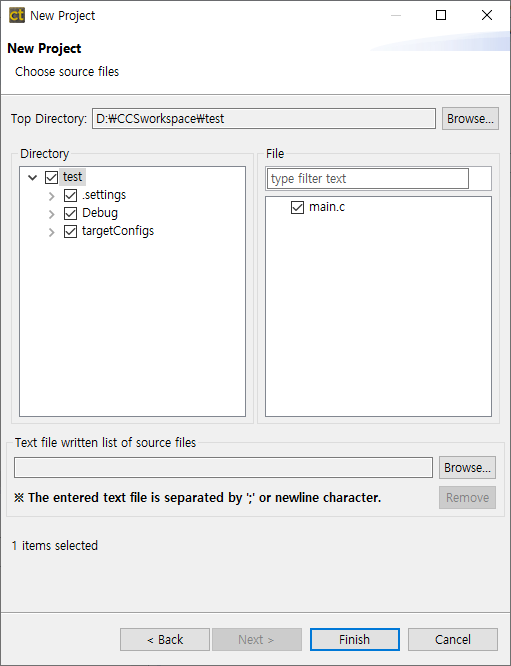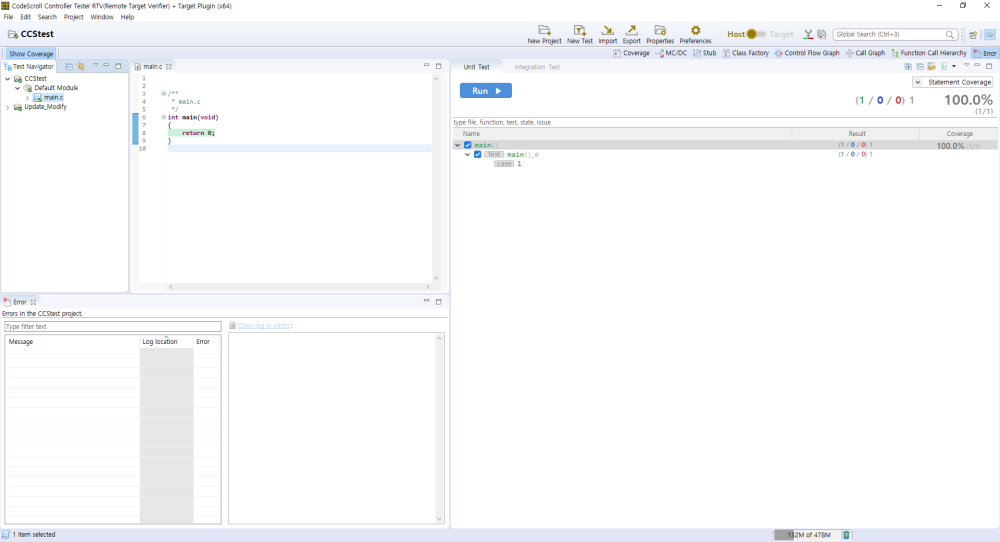- To use debuggers, set up in Code Composer Studio and CodeScroll CT. For more information, refer to Texas Instruments Code Composer Studio, a sub-topic of Controller Tester Debugger User Guides in this document.
Need more help with this?
Don’t hesitate to contact us here.