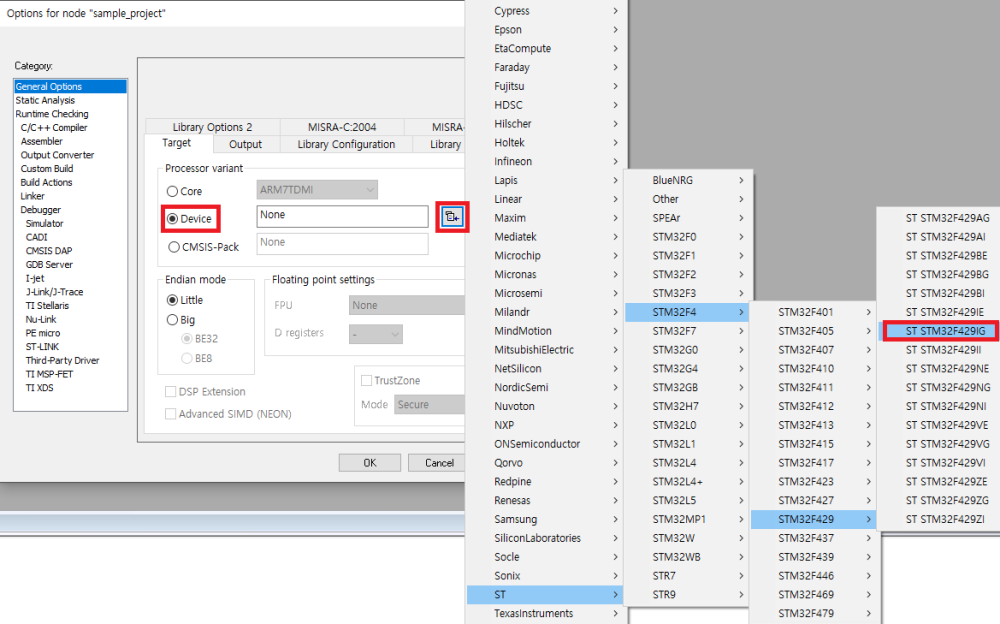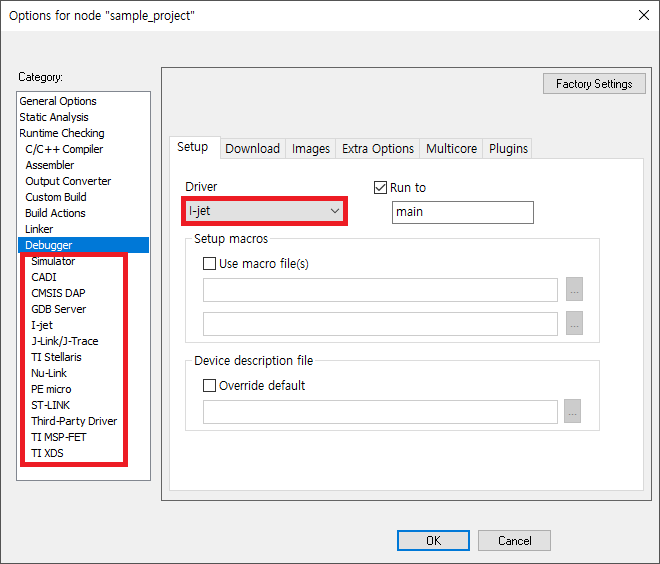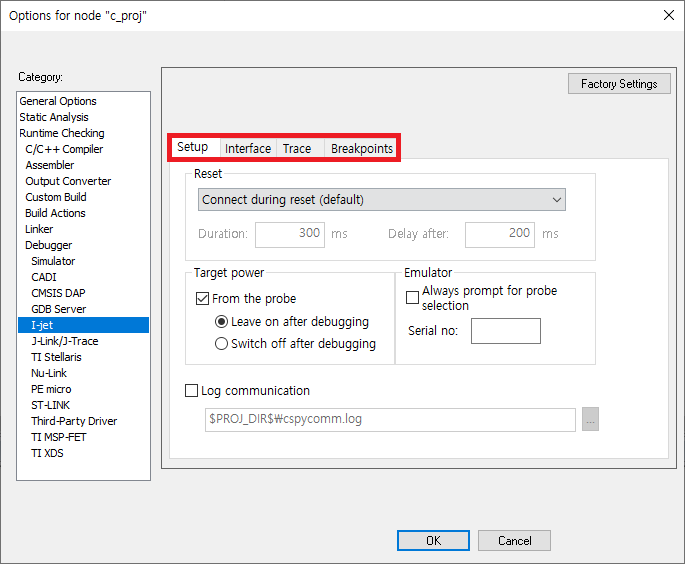If you created a project, you need to configure the project to use the C-SPY debugging feature. Right-click on the created project and select [Options …].
- First, set [Processor variant] in [General Options]. For example, for ARM’s STM32F429IG target, select Device and select a name that matches the target from the target list on the right.
- Second, go to the category [Debugger] and select the debugging probe you want to use in the [Driver] field. Set the details in the Debugging Probe section at the bottom of the [Debugger] category, depending on how the selected debugging probe and PC are connected.
- If I-jet is selected, select [I-jet] at the bottom of the [Debugger] category to set details. For a description of each setting tab, refer to the IAR debugger manual you want to use.
Now you are done creating and setting the IAR project for target testing.
Need more help with this?
Don’t hesitate to contact us here.