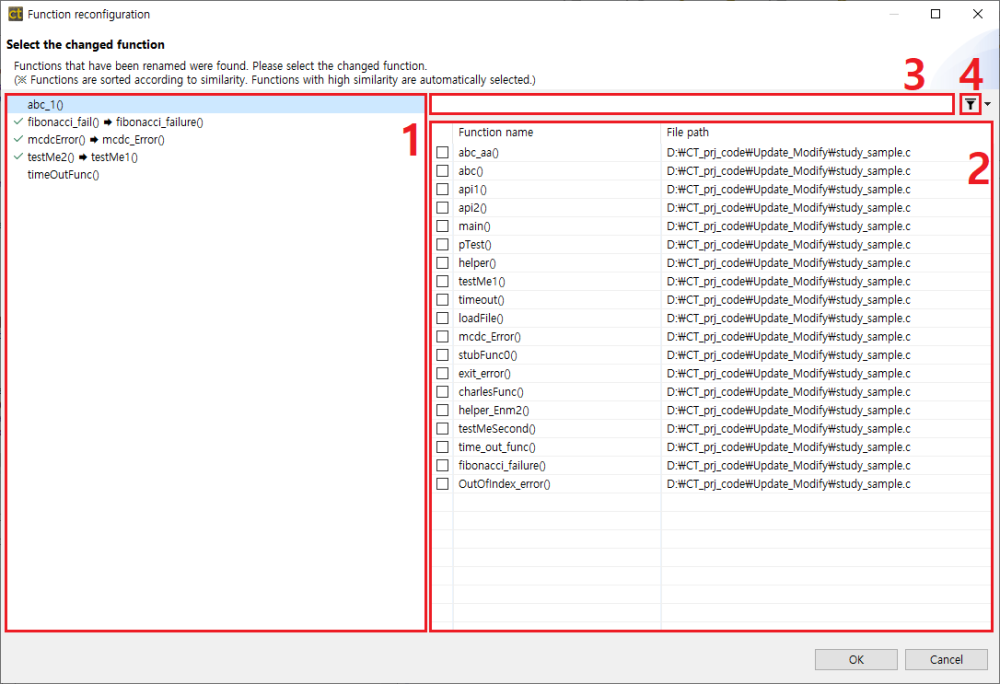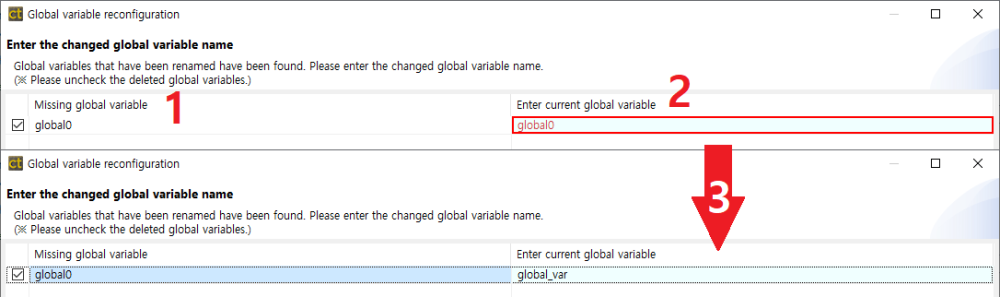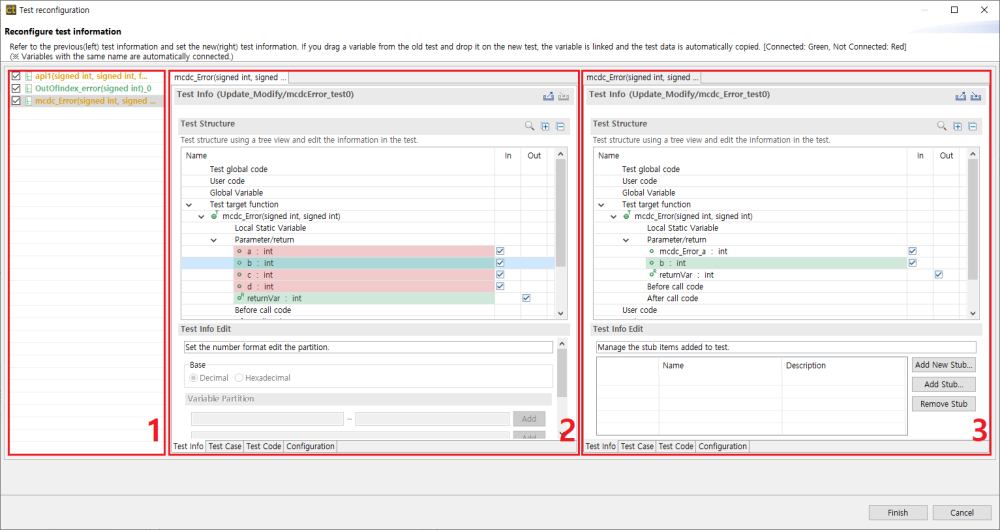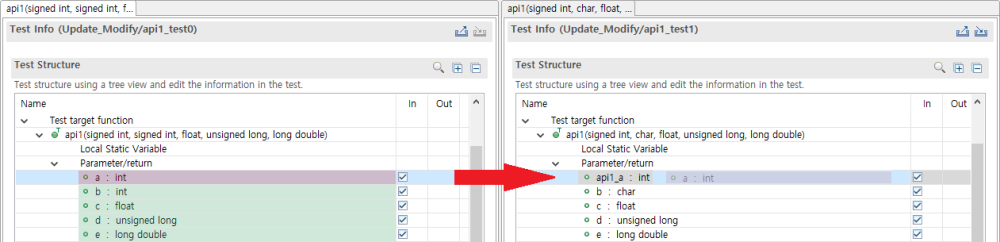When re-analyze or run the tests after modifying source codes, CT detects modifications with integrity checker. CT divide source code modification with three cases.
- Modifying names of test or stub functions.
- Modifying names of global variables used in tests.
- Modifying name or number of return type or parameter of test functions.
Modifying names of test or stub functions
When modifying names of test or stub functions, [Function reconfiguration] dialog shows up.
- Left area is a list of function that modification detected. Functions that finish reconfiguration are marked with
.
- Left area is a list of function contained in present source code.
- It’s sorted by similarity of function name.
- Function with high similarity is connected automatically.
- It allow to search a function name. ( *: any string, ?: any letter )
- It show or hide functions with tests.
Modifying names of global variables used in tests
When modifying names of global variables used in tests, [Global variable reconfiguration] dialog shows up.
- Left area is a list of global variables that cannot find.
- Uncheck check boxes when variables are deleted.
- Right area contain text boxes for entering present global variable.
- When user modify a global variable name, it shows global variable list in order of similarity.
- When user enter a valid variable, red mark in the text box disappear.
Modifying name or number of return type or parameter of test functions
When modifying name or number of return type or parameter of test functions, [Test reconfiguration] dialog shows up.
- A list of modified functions.
- Test information about function before modifying.
- If a variable connect to test information after modifying, it’s displayed in green and if not, it’s displayed in red.
- Test information about function after modifying.
Need more help with this?
Don’t hesitate to contact us here.