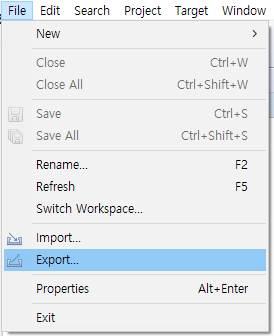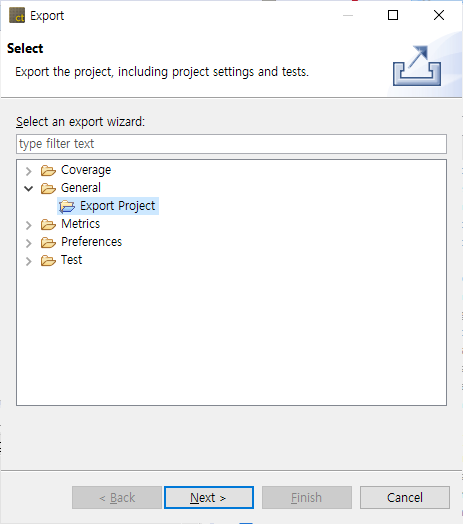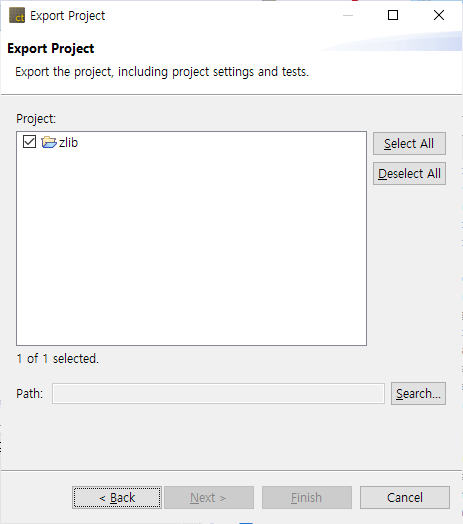You can export projects, including project setup and testing.
- You can see that there is a folder containing the exported project name in the exported path. Compress the folder and move it to the computer of the user you want to share.
Need more help with this?
Don’t hesitate to contact us here.