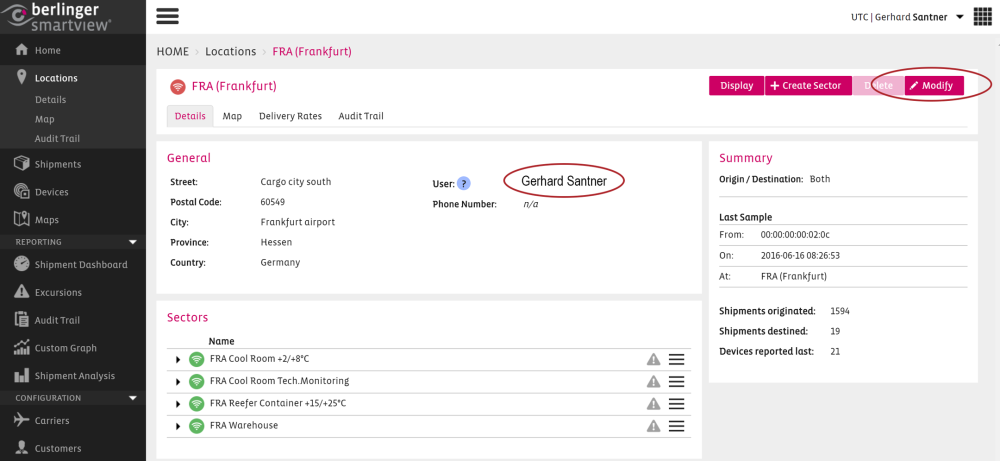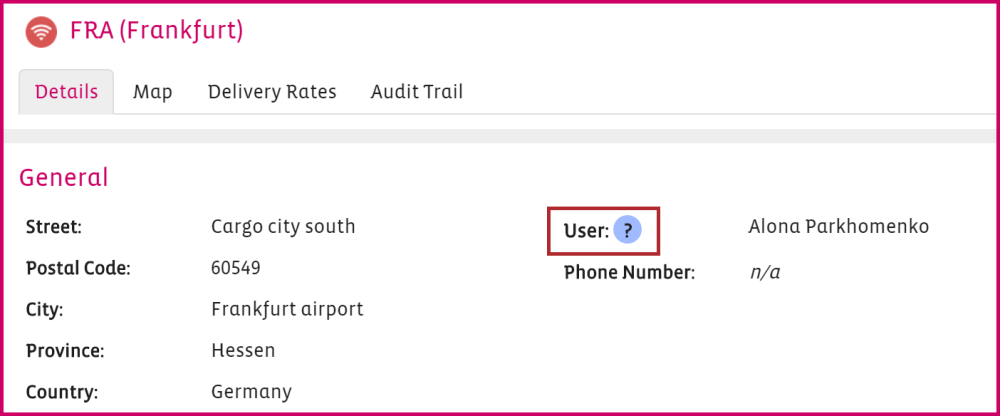Notification if the network is offline
The Customer (Site Contact) will receive a notification in any case if the network is offline for more than 60 minutes.
If the notification is turned on by default it cannot be changed in the backend of smartview. Please contact support@berlinger.com if you want to turn OFF/ON network notification at all.
Notification for a location
If a Sector of a Location is offline the contact person of the location will be notfied per Mail (eg. people on site)
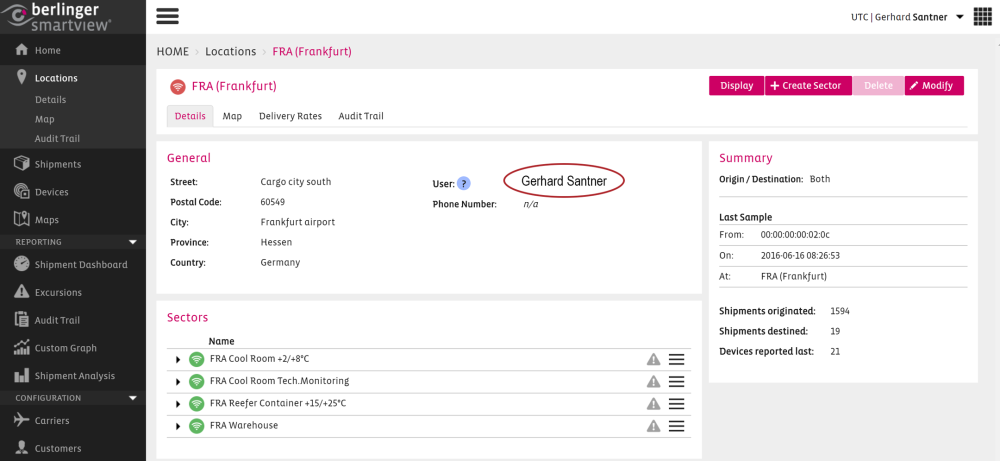
You can modify users (add and remove) on the right by pressing the button modify.
Add or remove Users from the notification list
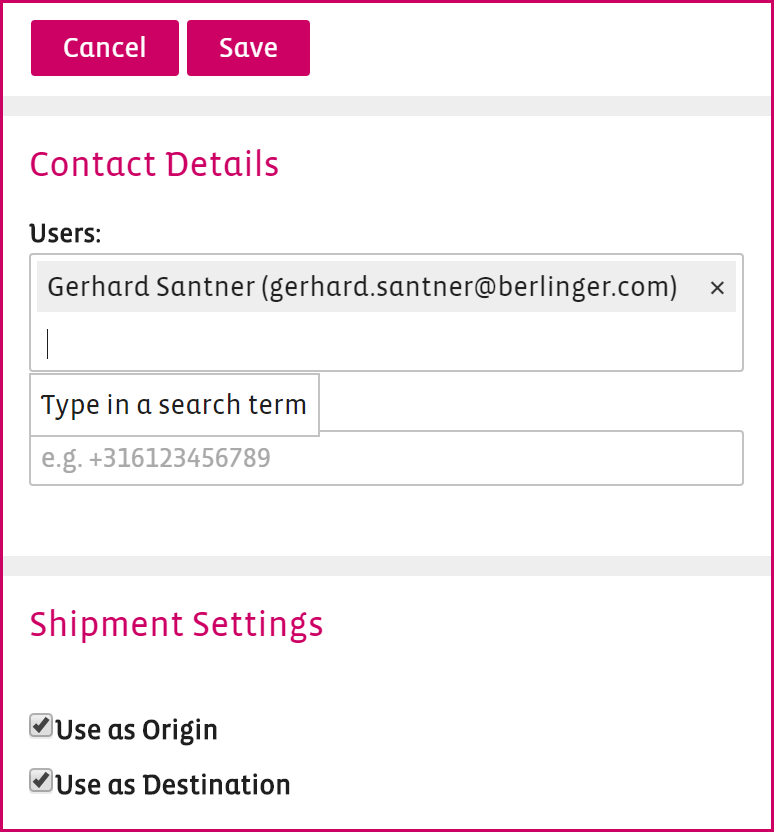
Notification for a sector
When sector offline monitoring is enabled smartview will send e-mail notifications to smartview users. This functionality can be configured for each sector, including time interval and recipients. Press Modify on the right.

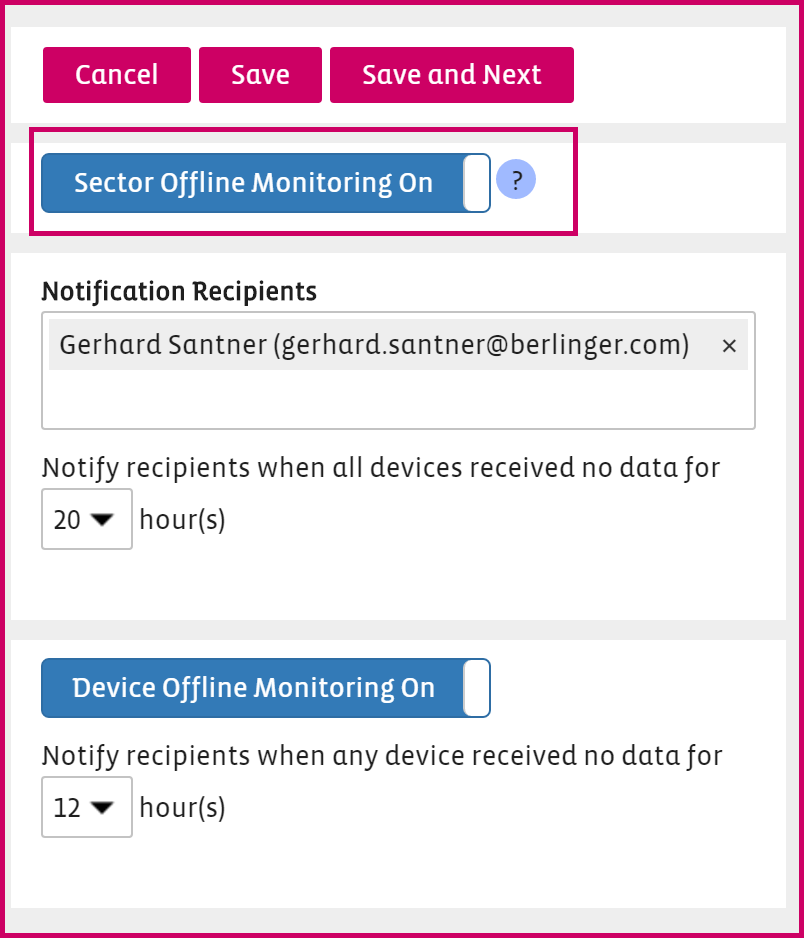
NOTE:Users have to set up these notifications for their Sectors to benefit from this functionality.
Notification for a device
When no device measurements are received from the sector for the user-defined period.
This functionality can be configured for each sector, including time interval and recipients.
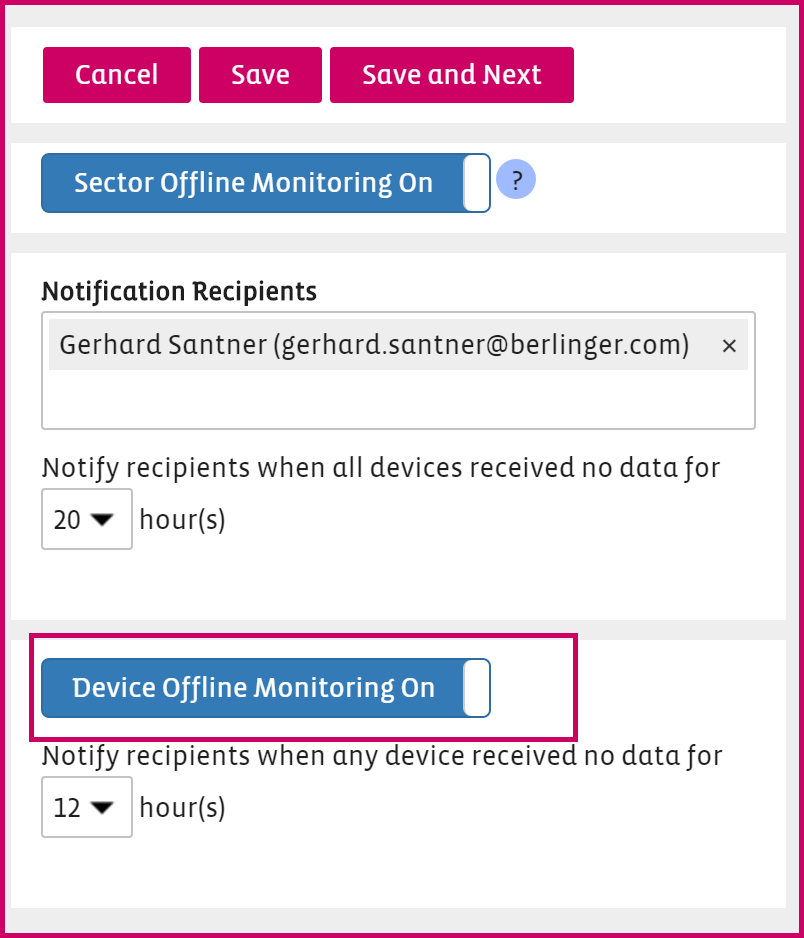
The notification for devices can be set ON or OFF.
If it is ON the notification will be sentd to the user defined above within the notification recipients.
Location User question mark – This user(s) will be used for the location offline/online notifications.