SmartView allows a user to document a useful information related to a specific shipment by allowing the user to add a milestone to the shipment.
For example, to document the arrival of a shipment to a location, a user can add a milestone “Shipment arrived at location X” with the time stamp of the arrival.
To create a milestone go to the Shipment and click on the 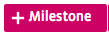
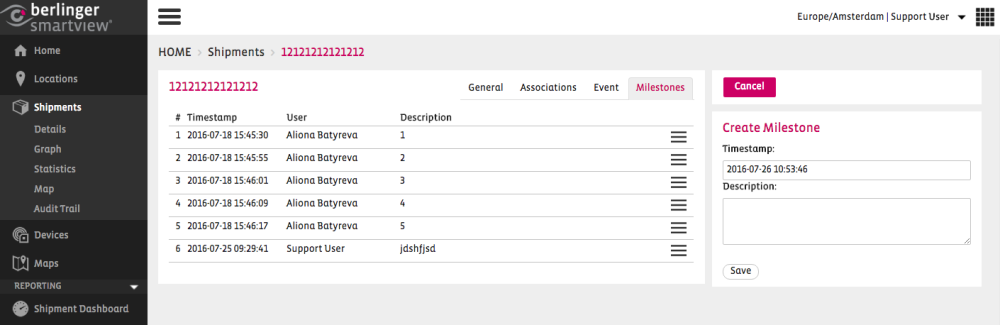
- Select the date and time of the milestone in the Date field
- Provide a short description for the milestone and click the
button.
You can visualise your milestones both on the Shipment Graph and on the Shipment PDF report.

 button.
button.