Click 
Reason for change
If the “Reason for Change” has been enabled by the Admin in the site settings then all changes made to shipments will require the user to provide the reason for the change.
This information will be visible in the Audit Trail.
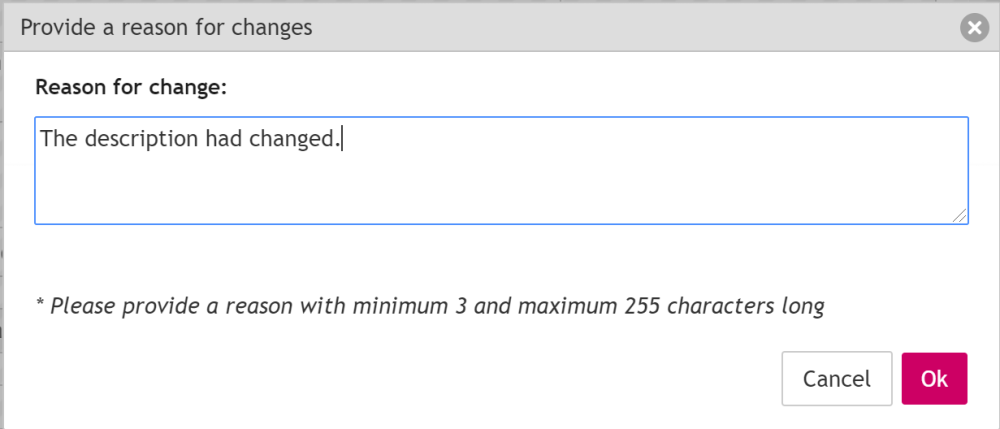
General

Change the customer, Add a description, Select an other Product, etc.
Associations

You can View the Device Modify or Delete the Association to a Shipment
Event

Change the behavior of your Event if it Can Escalate or Cannot Escalte, the Repetition Interval , the Escalation Delay, Receipients and Escalation Recipients and the Notification Type, either per Email or Email and SMS.
Milestones
![]()
You can change predefined milestones because of changes.



