Within the legacy Windows GUI, it was possible to see a list of SAP transports without Tranport Forms. This functionality can be useful during initial data migrations at new customers, but also depending on the customer’s processes (and more specifically, configuration of /BTI/TE_ACTIVE) within ActiveControl, as an ongoing easy way to track transports that have been created by Developers and Functional teams but not yet logged in ActiveControl as Transport Forms.
As of ActiveControl 9.10, Transports without Forms is now available in the Web Platform UI via a new option on the Transport Forms app tile. To avoid performance issues that were alway seen when using this in the legacy Windows GUI, it is now necessary to select an individual Path to see the transports created in that Development system that don’t yet have a corresponding Transport Form.
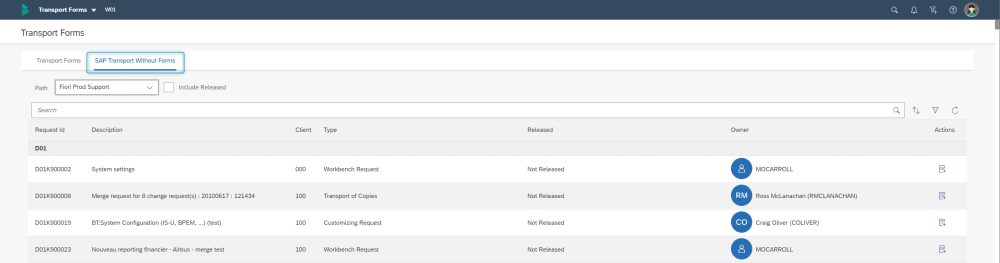
Figure: Transports without Forms screen within the Web Platform.


Post your comment on this topic.