Target configuration is done by ActiveControl Administrators and other authorised users via the Targets app tile.
Target configuration options have not fundamentally changed in the Web Platform versus the legacy Windows GUI target configuration screens – however the look/feel has changed – primarily in the form of the options being rearranged into more meaningful ‘groupings’.
Target configuration is now split into the following subscreens:
- General
- Import Options
- Approval & Testing Options
- Approvers
- Analysers
- Conflict / Merge Options
- Advanced Options
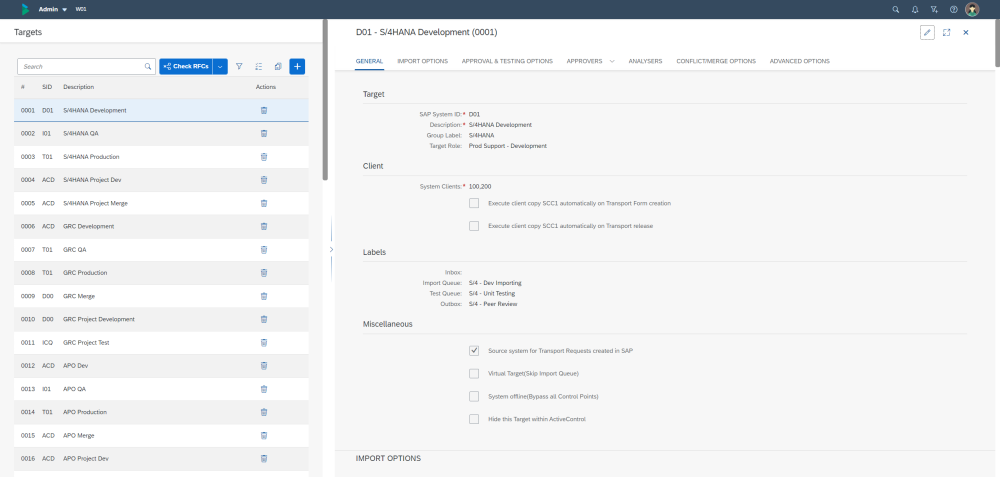
Figure: Target configuration is performed by ActiveControl Administrators via the Targets app tile.


Post your comment on this topic.