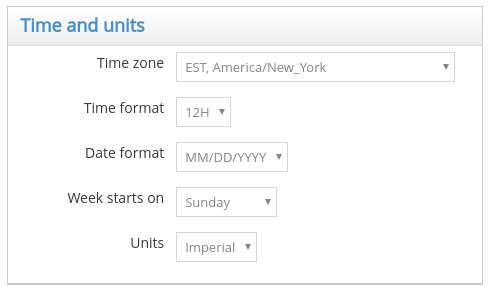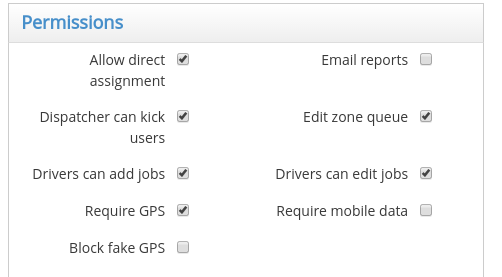In the Time and units section, you can select your timezone so it applies to your entire account. It’s important to configure the correct time zone for the different parts of the system to work correctly and to make sure the rides are booked at the desired time.
You can also change the formats and the units to match your preferences.
Permissions
Determine some basic permissions for drivers and dispatchers. For more advanced permissions settings, please check the Permissions section.
Permissions for Dispatchers:
- Allow direct assignment: Allows a dispatcher to directly assign a job to a vehicle.
- Dispatcher can kick users: Allows a dispatcher to kick
- Edit zone queue: Allows a dispatcher to move vehicles to the front of the queue.
Permissions for Drivers:
- Email reports: Drivers can email shift reports from the driver app.
- Drivers can add jobs: Allows drivers to add jobs without the intervention of a dedicated dispatcher.
- Drivers can edit jobs: Allows drivers to change some details of the jobs, such as the destination.
- Require GPS: If enabled, the device that runs the Driver app will need to have GPS turned on. Otherwise the driver will be prevented from starting a shift.
- Require mobile data: If enabled, the device that runs the Driver app will need to have mobile data turned on. Otherwise the driver will be prevented from starting a shift.
- Block fake GPS: Forces drivers to disable mock locations and fake GPS applications.