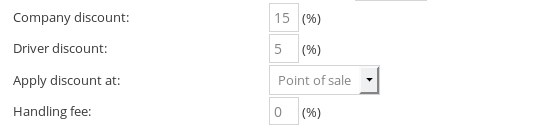In the Account section of the Admin Panel, you can apply company discounts to specific business accounts.
To apply discounts:
- Select the account you want to edit
- Scroll down until you see Company discount: and click on the Edit button.
If you’re offering a discount to the passengers of a certain company, you can determine where this discount is coming from. Company discount means that this percentage that is discounted to the value of the ride, will be charged to the company. You can also choose that a discount be charged to the driver.
You can choose to apply the discount either at the Point of sale or by Invoice.
With Handling fee you can set an extra fee that will be added to the payable amount.