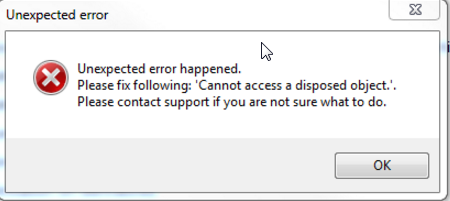
In some rare cases you can get the error message above when starting Tabular.xlsm or a return workbook. It means that some object is hold in memory and there is an error accessing it. Usually the reason is if Excel has crashed or have been stopped forcefully and an Excel/Tabular process is left running in the background.
To fix it:
1. Stop all excel instances
2. Go to task manager -> Details tab
3. Find Excel process and end it. Then try running Tabular workbook again .




Post your comment on this topic.