If you are on this page we have informed you of a Tabular data update. The download link to the update file should be included in the release email from us.
If you are not sure if you are on the latest Tabular data version, you can check that following the instructions in this article.
Before updating
If there is a Tabular application update specified in the release email, make sure you install that before running the data update. You can check if you already have the latest application version following the instructions in this article.
How to upgrade:
1. Download the Upgrade_x.x.x.x.zip file from the release link. Do not unzip it and do not place it into the Tabular folder.
2. Right-click on the file and select properties and click on the Unblock button, then apply and save the change.
3. Make sure all users are logged out of Tabular and have closed the return workbooks as a file might get blocked and the upgrade fails.
4. In order to have access to the one click upgrade feature, you should open the main Tabular workbook(Tabular.xlsm) and log with the Administrator user. The feature is disabled for all other users and for specific returns.
5. Select from the ribbon System Admin -> One Click Upgrade if the upgrade dialogue doesn’t show by itself after entering admin credentials.

6. In the dialogue that shows select the upgrade file and click the Upgrade button. The process will take some time(2 to 10 mins) depending on the speed of the machine and the size of the upgrade. Let it finish until you get the success message, then restart Excel to finalize the upgrade.
Troubleshooting
If experience an error during the process and upgrade doesn’t complete with a success message, please contact our support and they will assist you in recovering the database to its initial state from the back-up created automatically before the upgrade.



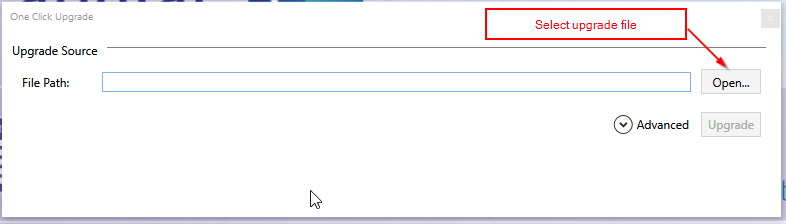

Post your comment on this topic.