The Sensors tab displays the status of how the two sensor signals were configured during the Auto Configuration Procedure. If for some reason one or more of the sensors was not configured properly during the Auto Configuration Procedure; for example they were not aligned with their reflector or there was an obstruction blocking the sensor at the time the procedure was performed, the Sensors Tab will allow you to change the sensor’s configuration without requiring you to re-perform the Auto Configuration Procedure for the entire subnet. For example, if all the sensors on the system are light energized normally open then the corresponding zone’s sensor graphic on this tab will show Off Blocked.
| Click the appropriate icon to change either or both sensor’s blocked signal state. Note that you can make the same change for a group of modules by clicking the Set All Sensors this Way button | 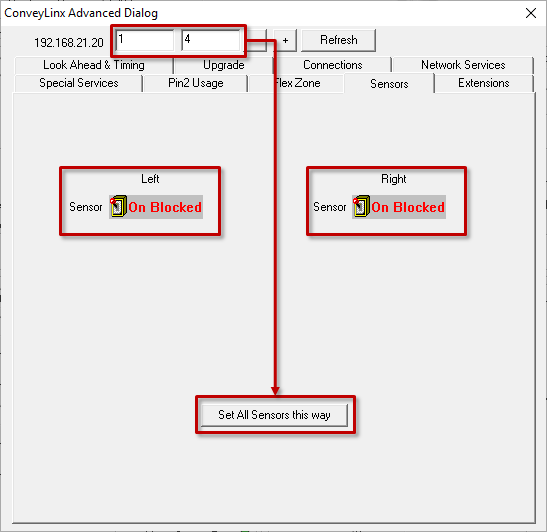 |


