Motor Jog (Run) Function
In EasyRoll, the Left and Right motors have their own Run buttons on the Main Screen. These are used to temporarily run the motors for verification of function and diagnostics.
| Click the Run icon to turn on the motor* | 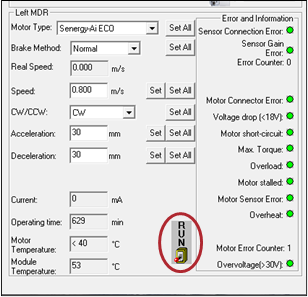 |
| When Run is activated the icon highlights. Click the icon again to turn the motor off | 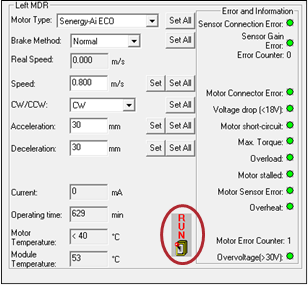 |
Error Indicators
In EasyRoll, the Left and Right motors have their own status indicators on the Main Screen. These are used to provide visual indication of certain conditions. There is also status indicators for the Sensors connected to the Left and Right sides of the modules.
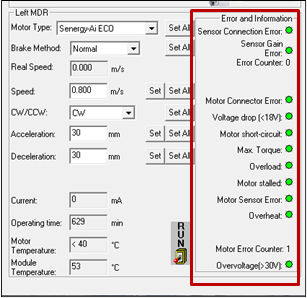
| Indicator | Description |
|---|---|
| Sensor Connection Error | Occurs when the particular side of the module was Auto Configured as a zone and the sensor is unplugged or otherwise not drawing power |
| Sensor Gain Error | Occurs when the sensor health/gain signal on pin 2 of the Sensor port changes state from its Auto-Configuration state. This is only applicable if the Aux I/O Pin 2 Usage has been set to “Sensor Error (DI)” |
| Error Counter | A running numerical counter that increments for each occurrence of connection or gain errors. Counter resets to 0 upon power cycle |
| Motor Connection Error | Occurs when a motor that is expected to be connected becomes disconnected by either unplugging or internal damage |
| Voltage drop [<18V] | Occurs if the incoming power to the module drops below 18 volts |
| Motor short circuit | Occurs if the module detects a short circuit condition |
| Max. Torque | Indicator turns Yellow if the motor is delivering the maximum torque according to the selected motor profile |
| Overload | Occurs if motor is commanded to run and is in a stalled condition for more than 20 seconds |
| Motor Stalled | Occurs when the motor is commanded to run and the rotor is not turning at least at 10% of its set speed |
| Motor Sensor Error | Occurs if one or more of the 3 Hall Effect Sensors does not produce a signal or does not change state when motor is running |
| Overheat | Occurs when the calculated motor temperature has exceeded 105°C or the module temperature has exceeded 90°C |
| Motor Error Counter | A running numerical counter that increments for each occurrence of any of the motor error conditions. Counter resets to 0 upon power cycle |
| Overvoltage [>30V] | Occurs when the incoming power to the module exceeds 30V |


