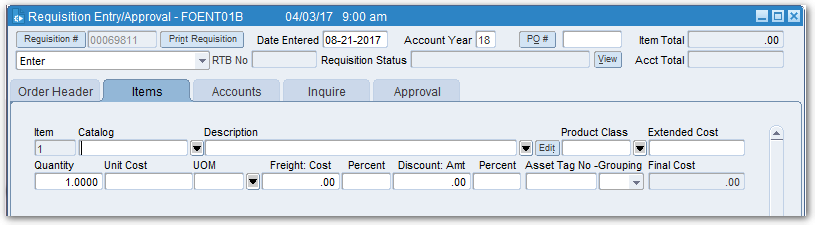Once on the Items Tab you will enter the details of your order – you can move from field to field by using the Tab key.
Use the following as a guide when entering in your items. If your requisition is not entered correctly it will be disapproved.
- The description of your item must be as detailed as possible.
- Requisitions with multiple sizes or styles (custom garments) must be broken down by size, color, style, etc.
- When inputting anything for recurring annual fees/dues make sure to denote the school year, i.e. 2017-2018.
- All requisitions for goods/tangible services MUST include shipping,whether actual, estimate, or free. %
- ACTUAL is when you use the amount listed on a quote, proposal, catalog, or website.
- ESTIMATE is when you estimate 10 percent of the total order for shipping.
- FREE is used when you were quoted free shipping or free shipping is provided as part of the agreement.
- When you enter a zero dollar line item (i.e. free shipping) you will get a warning but you can bypass it.
- If you need an additional line item you can press the + sign icon or simply press enter at the end of an entry. If you need to delete a line item you will use the trash can icon.
- When you’ve entered in all of your items click on the Accounts tab to move on.
Item
This is the line item field, it will be used later when on the Accounts tab or in the Receiving Module
Catalog
You will use this field when ordering from the three school supply companies whose catalog is auto loaded into Alio. When you enter the catalog number and press the Tab key the description will autofill.
Description
This field is required for all line items. You must be descriptive when filling this out. Be sure to reference color, size, weight, event date, event title, attendees, etc., when applicable. If you need more room to type, use the Edit button.
Quantity
Self explanatory. Note that this will multiple against your per unit cost
Unit Cost
Price per item (extended cost will automatically calculate based on Quantity + Unit Cost)
UOM
Unit of measurement – this is helpful when differentiating between case, carton, pack, each, etc,.
Slider
You can use this to move up or down the line items when you have 3+.