To Update the firmware:
- Click Firmware Management > Update Firmware.

- Click Update Firmware +.
The browser firmware window appears.

- Click Browser File and select the file from the server.

- Click Upload.
The firmware is uploaded and display on upload firmware page.
- Click Delete to delete the firmware that is not scheduled for an update.
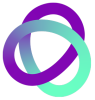



Post your comment on this topic.